- Elastic Cloud Serverless
- Elasticsearch
- Elastic Observability
- Get started
- Observability overview
- Elastic Observability Serverless billing dimensions
- Create an Observability project
- Quickstart: Monitor hosts with Elastic Agent
- Quickstart: Monitor your Kubernetes cluster with Elastic Agent
- Quickstart: Monitor hosts with OpenTelemetry
- Quickstart: Unified Kubernetes Observability with Elastic Distributions of OpenTelemetry (EDOT)
- Quickstart: Collect data with AWS Firehose
- Get started with dashboards
- Applications and services
- Application performance monitoring (APM)
- Get started with traces and APM
- Learn about data types
- Collect application data
- View and analyze data
- Act on data
- Use APM securely
- Reduce storage
- Managed intake service event API
- Troubleshooting
- Synthetic monitoring
- Get started
- Scripting browser monitors
- Configure lightweight monitors
- Manage monitors
- Work with params and secrets
- Analyze monitor data
- Monitor resources on private networks
- Use the CLI
- Configure a Synthetics project
- Multifactor Authentication for browser monitors
- Configure Synthetics settings
- Grant users access to secured resources
- Manage data retention
- Scale and architect a deployment
- Synthetics Encryption and Security
- Troubleshooting
- Application performance monitoring (APM)
- Infrastructure and hosts
- Logs
- Inventory
- Incident management
- Data set quality
- Observability AI Assistant
- Machine learning
- Reference
- Get started
- Elastic Security
- Elastic Security overview
- Security billing dimensions
- Create a Security project
- Elastic Security requirements
- Elastic Security UI
- AI for Security
- Ingest data
- Configure endpoint protection with Elastic Defend
- Manage Elastic Defend
- Endpoints
- Policies
- Trusted applications
- Event filters
- Host isolation exceptions
- Blocklist
- Optimize Elastic Defend
- Event capture and Elastic Defend
- Endpoint protection rules
- Identify antivirus software on your hosts
- Allowlist Elastic Endpoint in third-party antivirus apps
- Elastic Endpoint self-protection features
- Elastic Endpoint command reference
- Endpoint response actions
- Cloud Security
- Explore your data
- Dashboards
- Detection engine overview
- Rules
- Alerts
- Advanced Entity Analytics
- Investigation tools
- Asset management
- Manage settings
- Troubleshooting
- Manage your project
- Changelog
Index management
editIndex management
editElastic’s index management features are an easy, convenient way to manage your cluster’s indices, data streams, index templates, and enrich policies. Practicing good index management ensures your data is stored correctly and in the most cost-effective way possible.
Manage indices
editGo to Project settings → Management → Index Management:
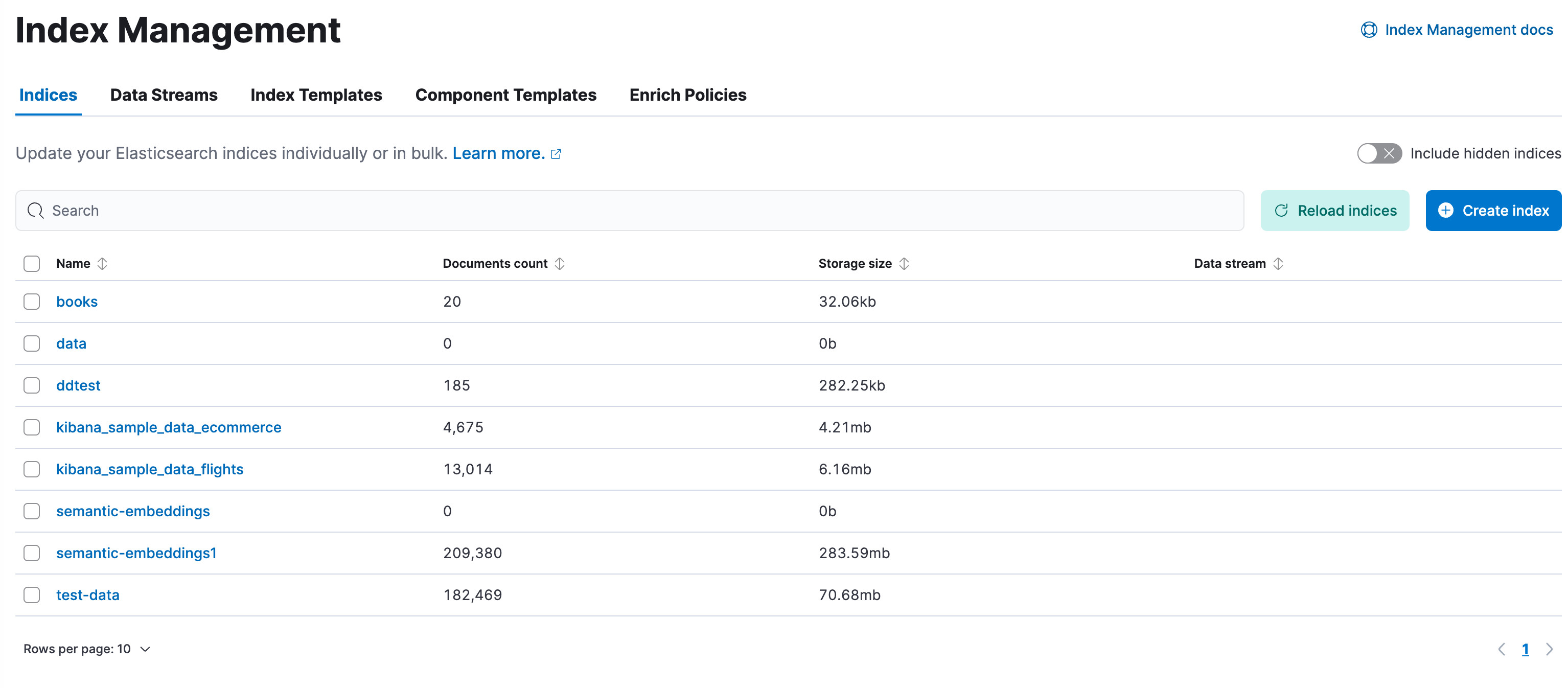
The Index Management page contains an overview of your indices.
- To show details or perform operations, such as delete, click the index name. To perform operations on multiple indices, select their checkboxes and then open the Manage menu.
- To filter the list of indices, use the search bar.
- To drill down into the index mappings, settings, and statistics, click an index name. From this view, you can navigate to Discover to further explore the documents in the index.
Manage data streams
editInvestigate your data streams and address lifecycle management needs in the Data Streams view.
In Elasticsearch Serverless, indices matching the logs-*-* pattern use the logsDB index mode by default. The logsDB index mode creates a logs data stream.
The value in the Indices column indicates the number of backing indices. Click this number to drill down into details.
A value in the data retention column indicates that the data stream is managed by a data stream lifecycle policy.
This value is the time period for which your data is guaranteed to be stored. Data older than this period can be deleted by Elasticsearch at a later time.
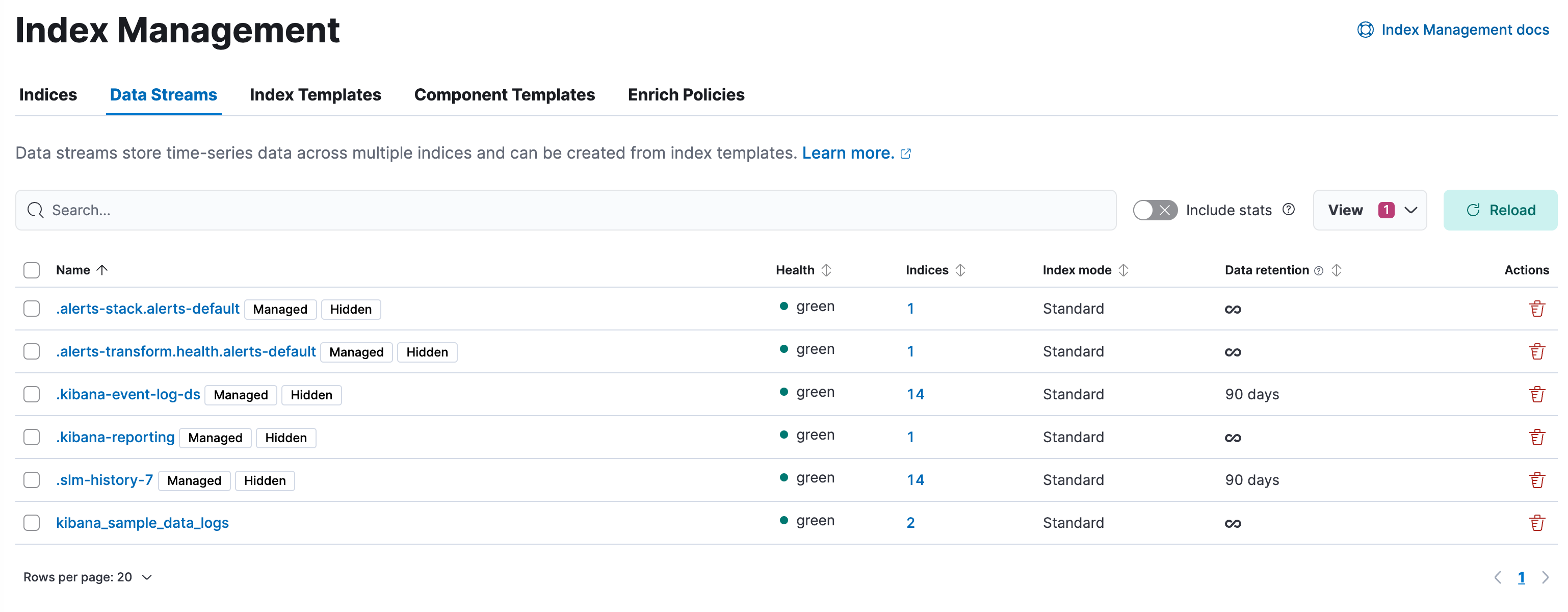
To view information about the stream’s backing indices, click the number in the Indices column.
- To view more information about a data stream, such as its generation or its current index lifecycle policy, click the stream’s name. From this view, you can navigate to Discover to further explore data within the data stream.
- [preview] This functionality is in technical preview and may be changed or removed in a future release. Elastic will work to fix any issues, but features in technical preview are not subject to the support SLA of official GA features. To modify the data retention value, select an index, open the Manage menu, and click Edit data retention.
Manage index templates
editCreate, edit, clone, and delete your index templates in the Index Templates view. Changes made to an index template do not affect existing indices.
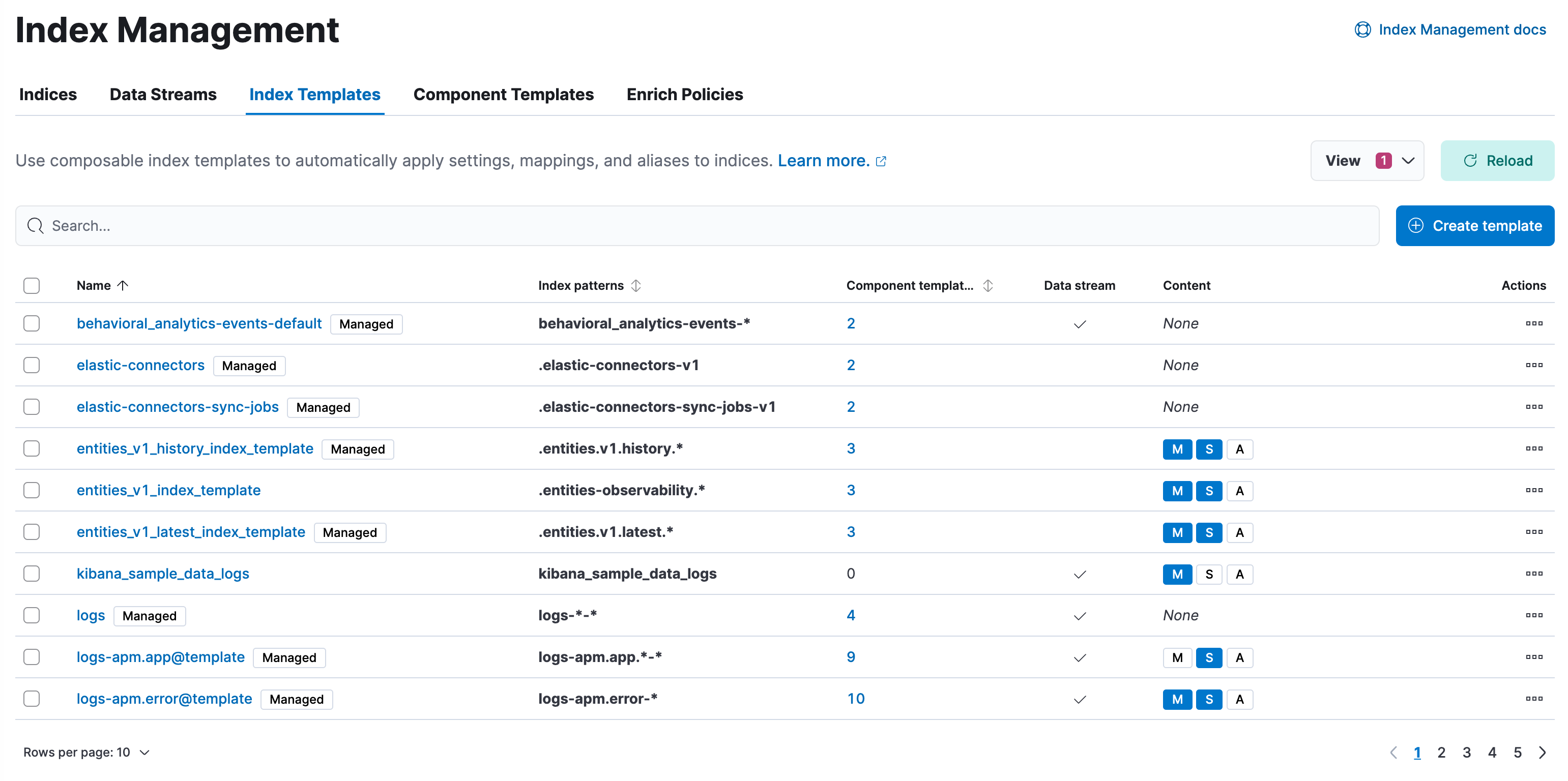
The default logs template uses the logsDB index mode to create a logs data stream.
If you don’t have any templates, you can create one using the Create template wizard.
Manage enrich policies
editUse the Enrich Policies view to add data from your existing indices to incoming documents during ingest. An enrich policy contains:
- The policy type that determines how the policy matches the enrich data to incoming documents
- The source indices that store enrich data as documents
- The fields from the source indices used to match incoming documents
- The enrich fields containing enrich data from the source indices that you want to add to incoming documents
- An optional query.
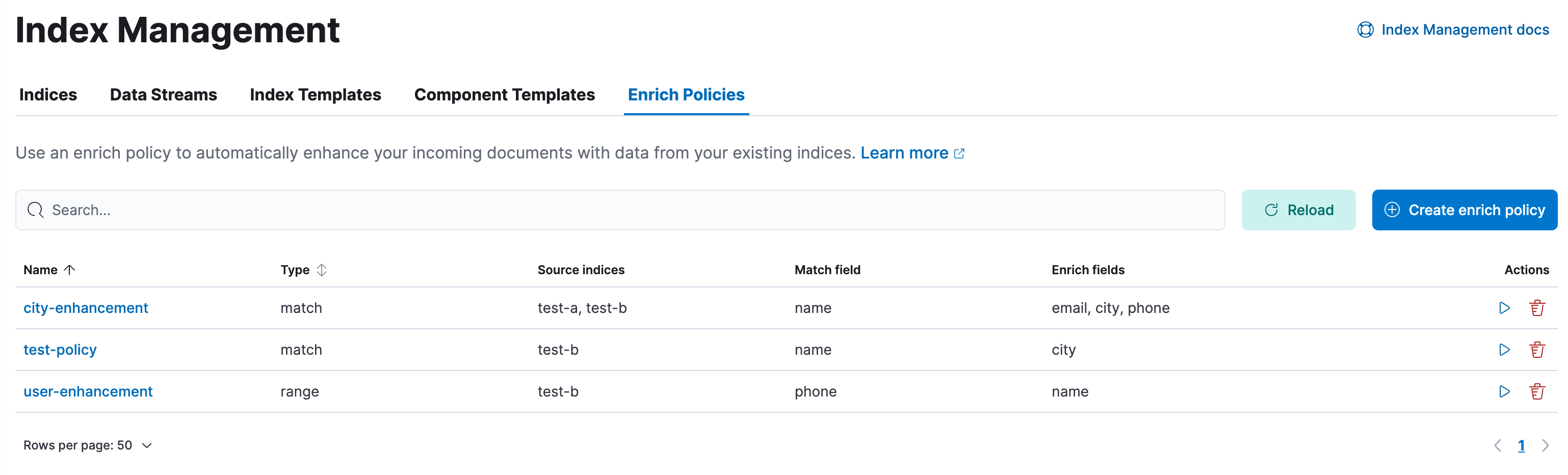
When creating an enrich policy, the UI walks you through the configuration setup and selecting the fields. Before you can use the policy with an enrich processor, you must execute the policy.
When executed, an enrich policy uses enrich data from the policy’s source indices to create a streamlined system index called the enrich index. The policy uses this index to match and enrich incoming documents.
Check out these examples: