IMPORTANT: No additional bug fixes or documentation updates
will be released for this version. For the latest information, see the
current release documentation.
Text panels
edit
IMPORTANT: This documentation is no longer updated. Refer to Elastic's version policy and the latest documentation.
Text panels
editTo provide context to your dashboard panels, add Text panels that display important information, instructions, images, and more. You can create Text panels using GitHub-flavored Markdown text.
- From your dashboard, select Add panel.
- In the Add panel flyout, select Text. A Markdown editor appears and lets you configure the information you want to display.
- In the Markdown field, enter your text, then click Update.
For example, when you enter:
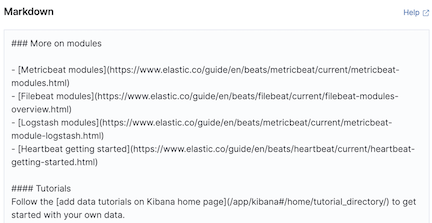
The following instructions are displayed:
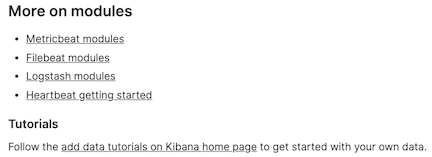
Or when you enter:
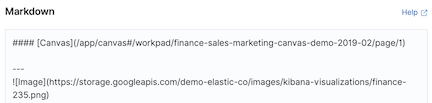
The following image is displayed:

For detailed information about writing on GitHub, click Help on the top-right of the Markdown editor.