Elastic Cloud data ingestion
When it comes to delivering your data into Elastic Cloud, a variety of options are available for data ingestion. We’ve collected a series of resources to make it easier. From video to documentation, below you can check out a list of the fastest ways to get started.
Data ingestion methods
By now you've probably spun up a deployment and might be wondering what's next. You likely have data that you want to add, known as ingesting, to Elasticsearch, so let's explore some data ingestion methods.
Search
Observability
Security
Records and events from application servers, your web farm, IoT devices, or triggered actions by users
Specialized logging that records information about your program's execution
Point-in-time measurements of your application or system for monitoring, alerting, and analyzing trends
Security data from cloud, apps, network devices, hosts, servers, and more to power detection and response
Host activity data to identify threats and accelerate response
Simple-to-use, curated search experience with tunable relevance controls
Customized data store and search experience leveraging Elasticsearch APIs and clients as well as file upload via Kibana
Records and events from application servers, your web farm, IoT devices, or triggered actions by users
Specialized logging that records information about your program's execution
Point-in-time measurements of your application or system for monitoring, alerting, and analyzing trends
Security data from cloud, apps, network devices, hosts, servers, and more to power detection and response
Host activity data to identify threats and accelerate response
Simple-to-use, curated search experience with tunable relevance controls
Customized data store and search experience leveraging Elasticsearch APIs and clients as well as file upload via Kibana
Search
Observability
Security
Can't find the integration you’re looking for? March to your own beat with Elastic Beats!
Wondering what the difference between Beats (i.e., Filebeat, Metricbeat, etc.) and Elastic Agent is? Check out our documentation.
Ship. Visualize. Analyze.
Data ingestion in Elastic Cloud is easy. Learn to ship data quickly so you can create robust visualizations for faster analysis.
Elastic Agent
Elastic Agent is a single, unified agent that simplifies the data ingestion process for logs, metrics, APM traces, synthetics, and securing your system. With Elastic Agent, you can quickly deploy across your ecosystem and centrally manage your agents through Kibana.
Open Crawler
Open Crawler lets you index web content directly into Elasticsearch. The repository is open source, so you can review the code, submit issues, and create custom versions. Its lightweight design ensures efficient crawling and indexing.
File upload
Did you know you can upload files directly into Kibana for quick data exploration? If you have a log file or delimited CSV, TSV, or JSON file, you can upload it, view its fields and metrics, and optionally import it into Elasticsearch.
Elastic connectors
Leverage Elastic connectors to sync data from an original source to an Elasticsearch index. Both native connectors and connector clients are available to use to extract the original files, records, or objects so they can be transformed into Elasticsearch documents and used AI powered search experiences.
Language clients: Prebuilt search solutions
Elasticsearch provides HTTP APIs. Developers use these APIs to integrate Enterprise Search with their applications and services. However, many developers prefer APIs that feel natural to their chosen programming language.
Language clients: Custom search solutions
Whether you need client application data, ECS (Elastic Common Schema)-formatted log data, server monitoring metrics, or relational database records to synchronize with Elasticsearch, you get a tailored experience with Elastic’s custom search solutions.



