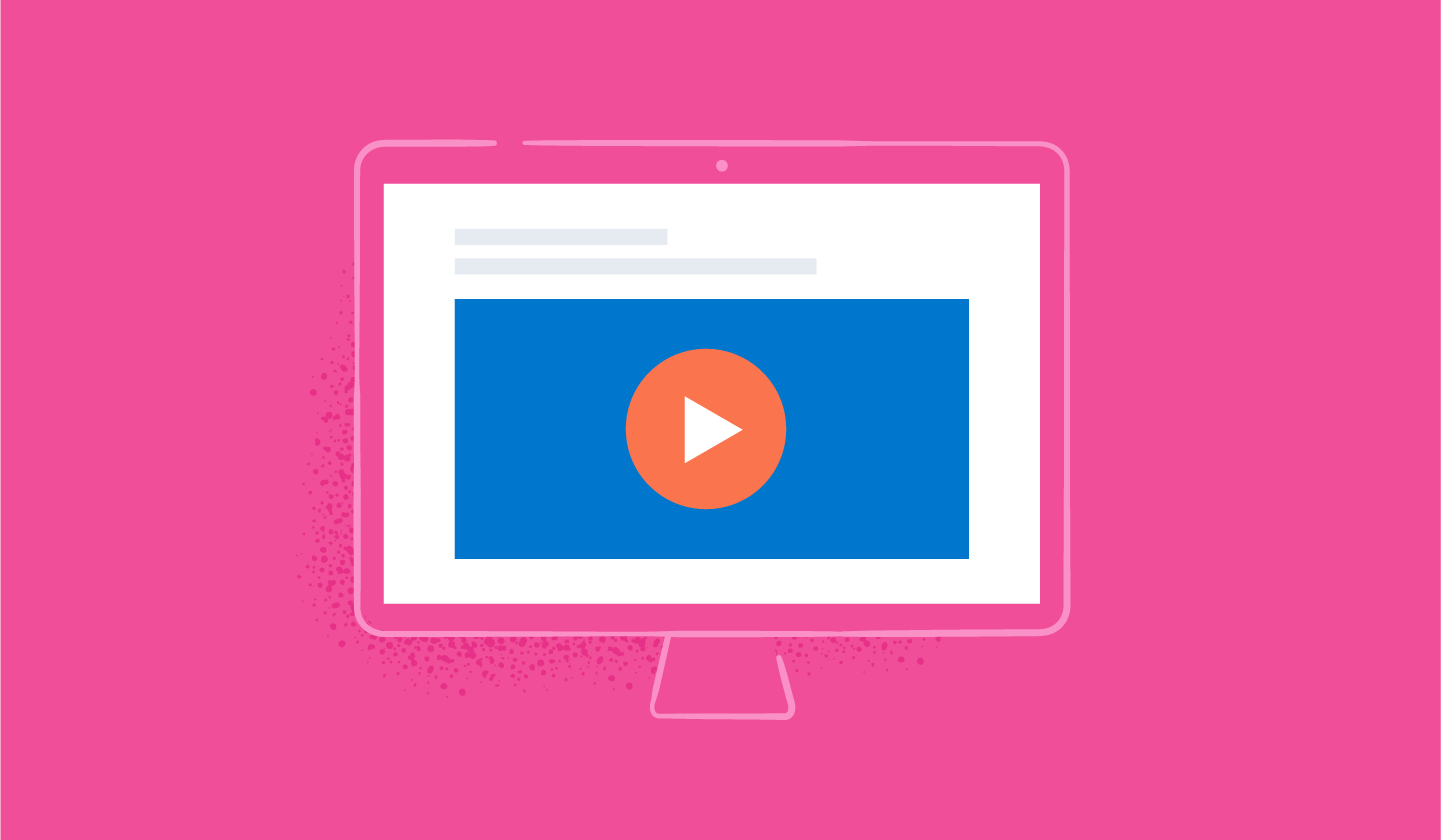El contenido de esta página no está disponible en el idioma seleccionado. Elastic está trabajando para garantizar que el contenido esté disponible en varios idiomas.Gracias por tu paciencia mientras trabajamos.


Install Reporting
1
Install License into Elasticsearch
bin/plugin install license
Copy to Clipboard

To install Reporting on a DEB/RPM installation of the Elastic Stack, see DEB/RPM installation instructions.
2
Install Reporting into Kibana
bin/kibana plugin --install kibana/reporting/latest
Copy to Clipboard

3
Start encryption key
reporting.encryptionKey : "any text string"
Copy to Clipboard

4
Start Elasticsearch
bin/elasticsearch
Copy to Clipboard

5
Start Kibana
bin/kibana
Copy to Clipboard

6
Navigate to Kibana
Navigate to Kibana at http://localhost:5601/