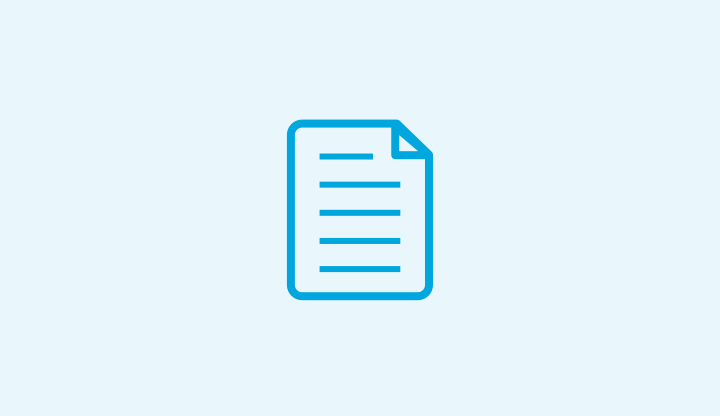1
Install ECK
For a first install, run the following commands:
kubectl create -f https://download.elastic.co/downloads/eck/3.2.0/crds.yamlkubectl apply -f https://download.elastic.co/downloads/eck/3.2.0/operator.yamlIf you are upgrading your existing ECK deployment, refer to the upgrade notes.
These steps are only valid for Kubernetes 1.29 onward or OpenShift 4.15 and later. For a list of supported Kubernetes versions, refer to the support matrix.
2
Dive in
Start deploying Elasticsearch, Kibana, APM Server, Elastic Maps Service, Search, Elastic Agent, and Beats.
Make sure to visit the quickstart for the latest up-to-date information.