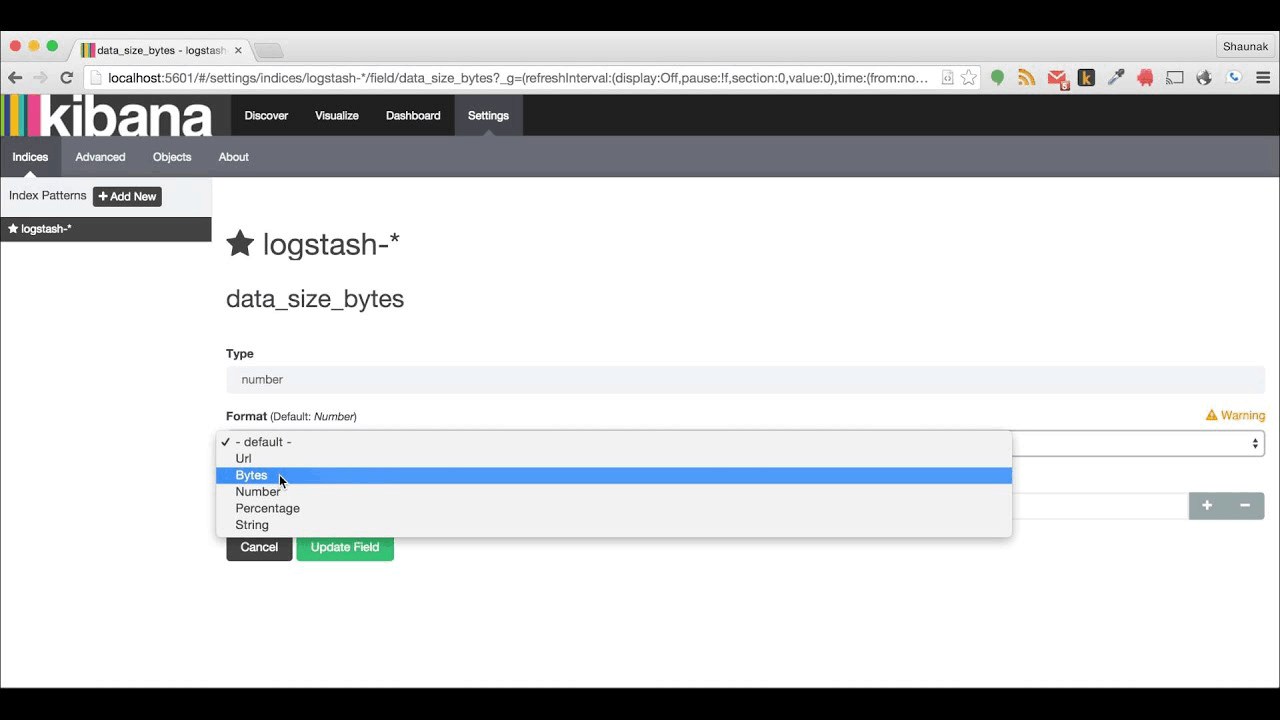Field Formatters in Kibana 4.1
One of the new features in Kibana 4.1 that we are really excited about is field formatters. Field formatters allow you to display your data in Kibana the way you prefer to see it, regardless of how it is actually stored in Elasticsearch. For instance, if you are storing date values in Elasticsearch and would like them to be displayed in mm/dd/yyyy format, you can easily do that now, courtesy of field formatters!
Here's how you can start formatting your fields in Kibana :
- Go to the Settings tab.
- In the left column, click on the index pattern that contains the field you want to format.
- In the list of fields that shows up, find the field you want to format and click the pencil icon to its right.
- Choose the format for the field and fill out the form that shows up below.
Watch the following short screencast as it walks through the steps listed above. In this example, a field with a raw number value representing bytes of some data is being formatted using the Bytes field formatter:
But field formatters can be used for more than formatting bytes values. You can create links, insert images (see screenshot below), and much more.
Here is an example of using http status cats to represent the HTTP status codes from the log files:
And here's what it ends up looking like:
Go ahead. Give it a whirl.