How does Elastic Cloud pricing work?

The magic of Elastic lies in the ability to use our search-powered platform across a wide range of solutions and use cases:
- Enterprise Search: e-commerce, site search, customer support, and other search applications
- Observability: unifying logs, metrics, and application traces, paired with anomaly detection and powerful root cause analysis
- Security: threat hunting and incident response, malware detection, security analytics, cloud security, endpoint protection, monitoring, and more
In defining pricing for Elastic Cloud, we wanted to preserve that magic to empower our customers to use Elastic across these solutions and use cases.
Key benefits of Elastic Cloud pricing are:
- You pay only for the resources you use
- You can scale while balancing performance and cost
- You pay for the platform, not for individual products or use cases
Pay only for the resources you use
Whether you are using Elastic Cloud or deploying self-managed Elastic software, the core pricing meter for Elastic is based on the underlying resources consumed to run your use case.
You can store, search, analyze, and visualize your data, independent of your use case or deployment model. You only pay for the data usage —– not per ingest, per document, per endpoint, or any other metric. For example, whether you use Elastic for log analysis or fraud detection, your spend is a function of the actual infrastructure resources consumed to deliver the level of Elastic Stack capacity you need. This also means that the more use cases you apply against that data, the more value you get from Elastic.
With Elastic Cloud, Elastic has further embraced the benefits of public cloud with a consumption-based billing model, whether through monthly cloud billing in arrears or through annual cloud credits. By combining a resource-based pricing meter with a consumption-based billing model, Elastic Cloud truly lets you pay only for the resources you consume as you scale with Elastic over time.
The volume of data processed through the Elastic Stack drives resource consumption. Elastic has invested in capabilities that let you scale easily while optimizing performance and cost.
Pay for the platform, not for individual products, solutions, or use cases
This is where the true simplicity and magic of Elastic comes to life. You can easily expand your use case by simply adding another data source. Add as many data sources as you like, whenever you like, and continue to use Elastic for different applications and use cases. You can deploy multiple clusters for added flexibility. Want to explore your application logs in Elastic SIEM? Go for it. Want to provide site reliability engineers access to the data you collect to monitor availability of your infrastructure and applications? Go ahead! And pay only for the incremental increase in your resource consumption.
With Elastic, there’s no change to your contract. There is no new software purchase or installation required. You continue to use the same stack your team is already familiar with. This applies to several use cases that you could try with Elastic including custom machine learning development, geo-spatial searches, business analytics, and more. You don’t even have to call Elastic. Consume your capacity as you like.
Bottom line: you pay Elastic for only one SKU — the Elastic Platform — which enables you to apply our search-powered solutions to any kind of data.
Under the hood of Elastic Cloud pricing
Pricing for Elastic Cloud is primarily based on the infrastructure resources used to run the Elastic Stack capabilities for your use case.
Depending on your use case, you can choose from multiple hardware profiles, such as storage optimized, compute optimized, etc. Each hardware profile is a unique blend of virtual storage, RAM, and vCPUs. Depending on the hardware profile, you adjust the size of the resources (RAM, vCPU, and disk capacity) you dedicate to the constituents of the Stack. At the end of the day, Elastic Cloud simply charges against the total capacity consumed. You are also charged for data transfer and storage (DTS) costs.
Let’s understand this in more detail. Elastic Cloud pricing depends on:
- Hardware profiles: For example, when you choose a “Compute Optimized” profile, the Elastic Stack is deployed on virtual hardware that provides high vCPUs to help search-heavy use cases return queries quickly. Read more about hardware profiles here.
- Infrastructure resources used to run the Elastic Stack capabilities. The Elastic Stack consists of:
- Elasticsearch nodes that help with data operations, indexing, search, and aggregations. These consume most of the resources and are the primary drivers for scaling.
- Additional components that consume fewer resources, including:
- Kibana instances that help with visualization
- Integrations server instances that connect your data to the Elastic Stack
- Other components such as Enterprise Search instances
You decide how frequently the data should be accessed and how long it should be retained. You choose the data tiers to trade off performance for cost savings. These determine the underlying storage infrastructure and consequently the storage cost. (Read more about using data tiers to balance cost and performance here and here.)
- Data transfer and storage (DTS) costs which include:
- Data transfer costs, including costs for transferring data in and out of the cluster, as well as between nodes within the cluster. Cloud Service Provider data transfer charges tied to your deployment are passed on to you. Cloud providers include a certain amount of data transfer with base deployments, and many customers stay within the baseline usage without incurring extra costs.
- Snapshot storage costs, including cloud storage costs and cost for storage API requests. Snapshot storage API requests vary based on snapshot frequency and the number of requests made to read snapshots.
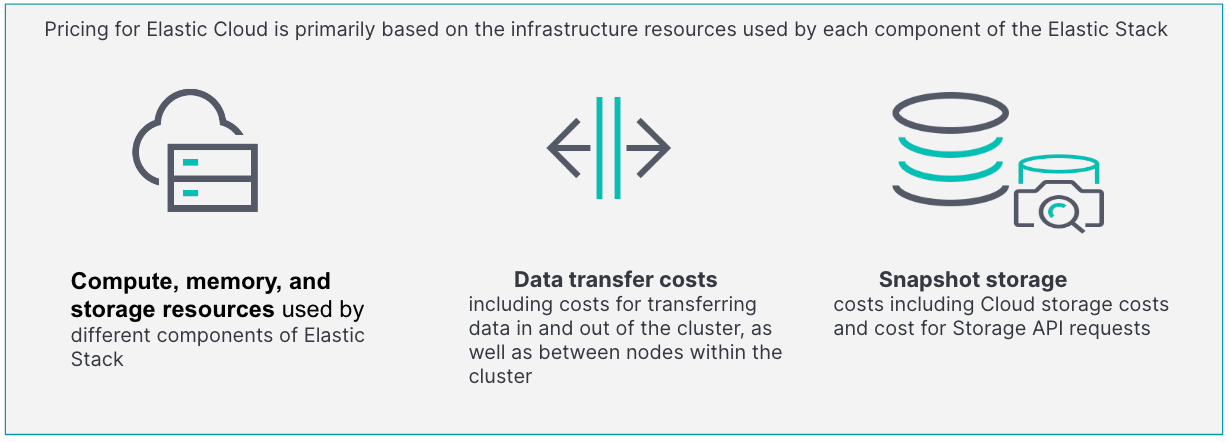
Start small in monthly increments to better forecast your spend
Customers often start their cloud journey with Elastic through a monthly billing model where they pay in arrears based on actual consumption. As customers grow their usage of Elastic Cloud, one of the prefered ways to manage cloud spending is through a pool of committed capacity leveraging pre-paid cloud credits. This model lets customers benefit from volume discounts and manage overall spend in a predictable manner. In addition, they can leverage their existing public cloud spending commitments by purchasing through cloud marketplaces.
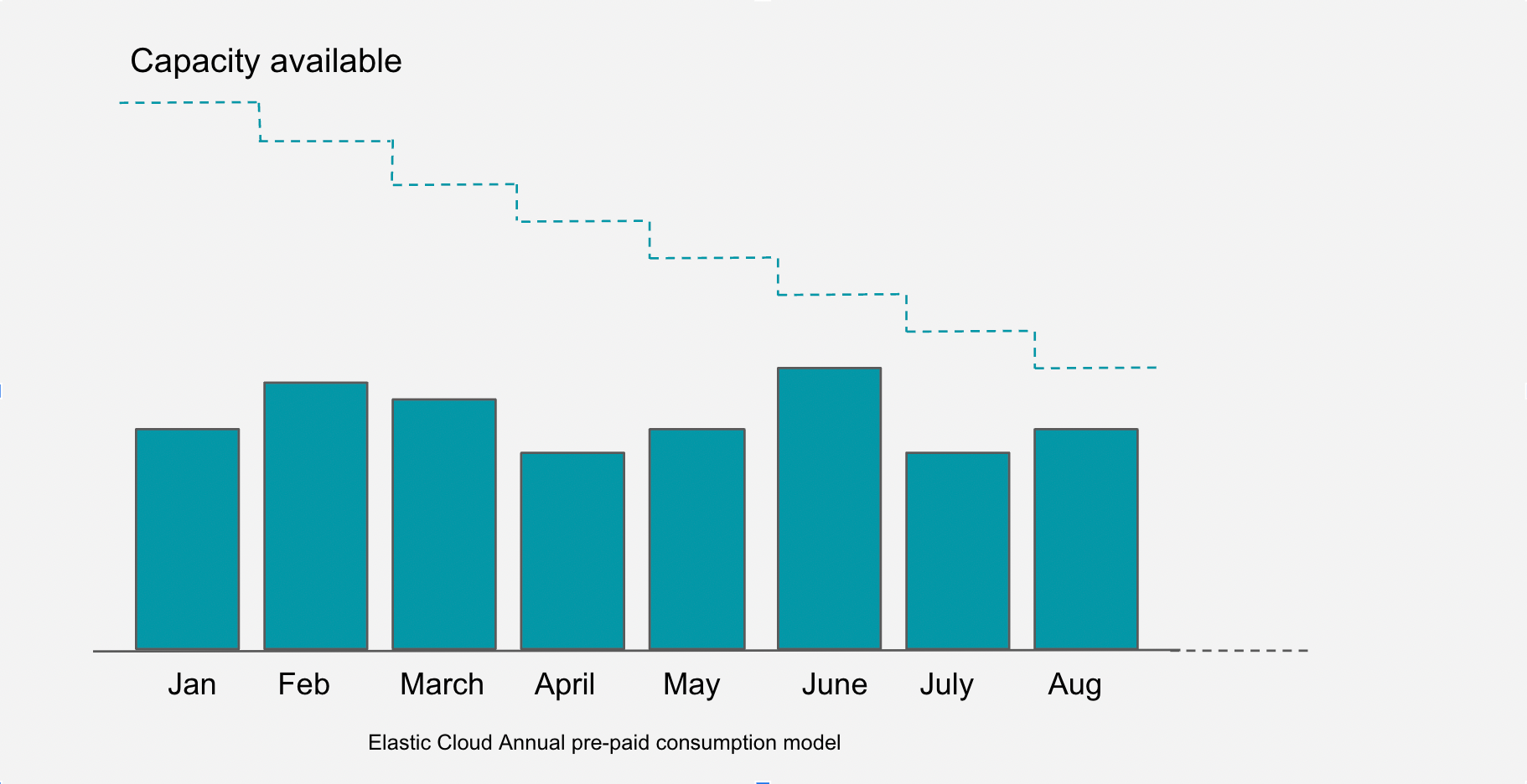
Ready to get started?
With Elastic Cloud, you do not pay for use cases or individual products; you pay only for the resources you consume. We believe that resource-based pricing is the most customer-favorable pricing model as it eliminates shelfware. With this approach, we truly put you first. Enjoy the flexibility to build powerful applications that can query across large datasets in milliseconds, monitor your infrastructure and applications with ease, and secure your environment by preventing, detecting, and responding to threats at cloud speed and scale.
Given that the optimal configuration and consequent pricing depends on your actual workload, it’s recommended that you start with Elastic Cloud monthly billing, configure resources to adequately support your workload, and understand the associated cost.
You can start by signing up for a free trial. Alternatively, contact Elastic sales for assistance in discovering the optimal configuration and associated price for your use case.