Elastic App Search: Announcing Role Based Access Control
Teamwork makes the dream work. Elastic App Search is pleased to announce role based access controls for premium plans.
With role based access control, you can easily add and remove users, assign one of 6 pre-defined roles, and limit access to only certain Engines. You can keep large teams of up to 100 people organized over many secure projects.
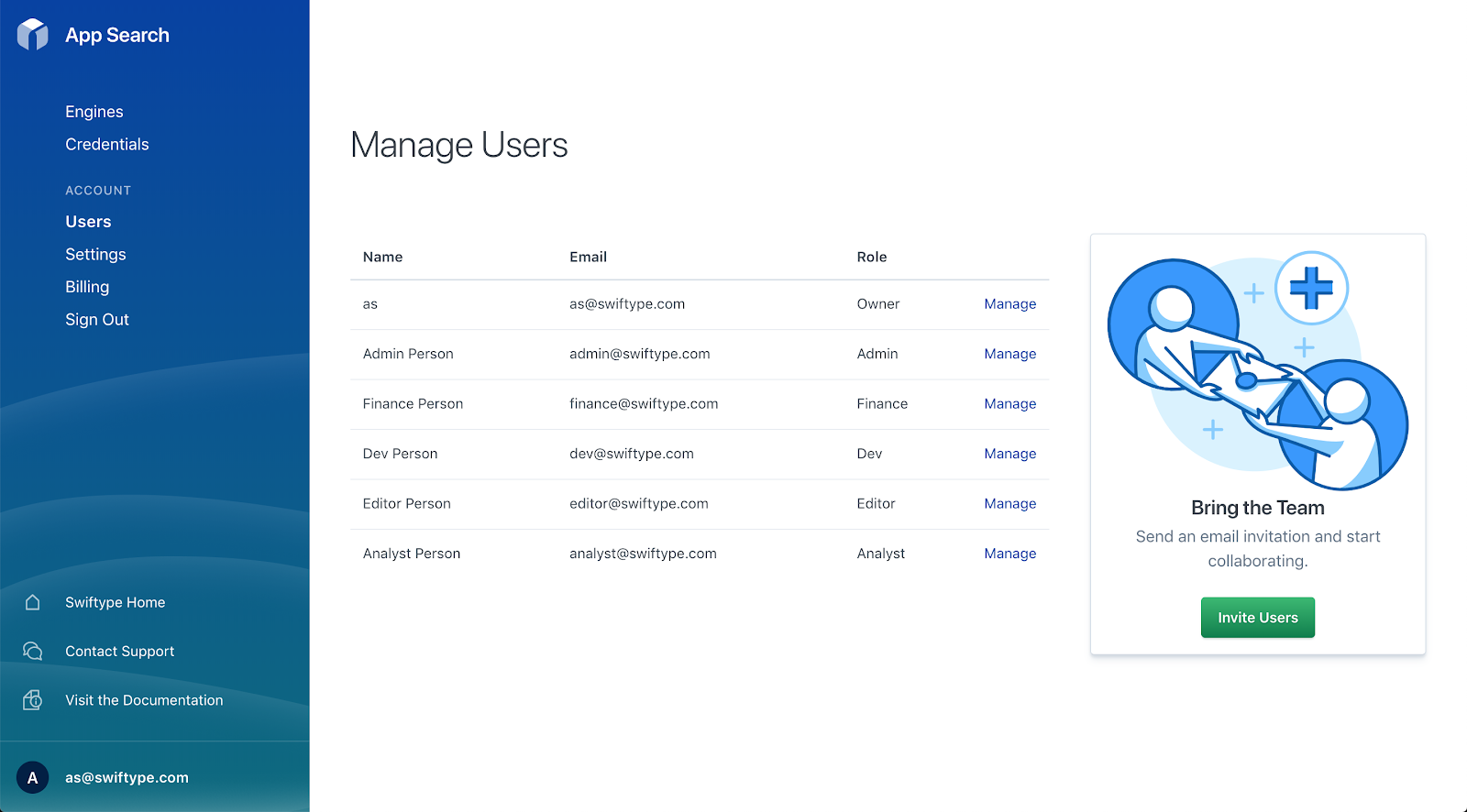
You can select from six predefined roles:
- Owner: Full control over the account, from Engine creation, to credentials, to document curation, search settings, user management, and billing.
- Admin: Everything that an owner can do, but lacks edit access to billing.
- Dev: Configure all aspects of an Engine, its credentials, its search settings, and its documents.
- Editor: Manage search settings within the dashboard; adjust Relevance Tuning, build Curations, and arrange Synonyms.
- Analyst: View documents, test queries, and access analytics.
- Finance: Manage billing details.
Building your team within App Search is a quick operation. Send an invitation via email to your prospective members, then manage access levels individually from the Users menu:
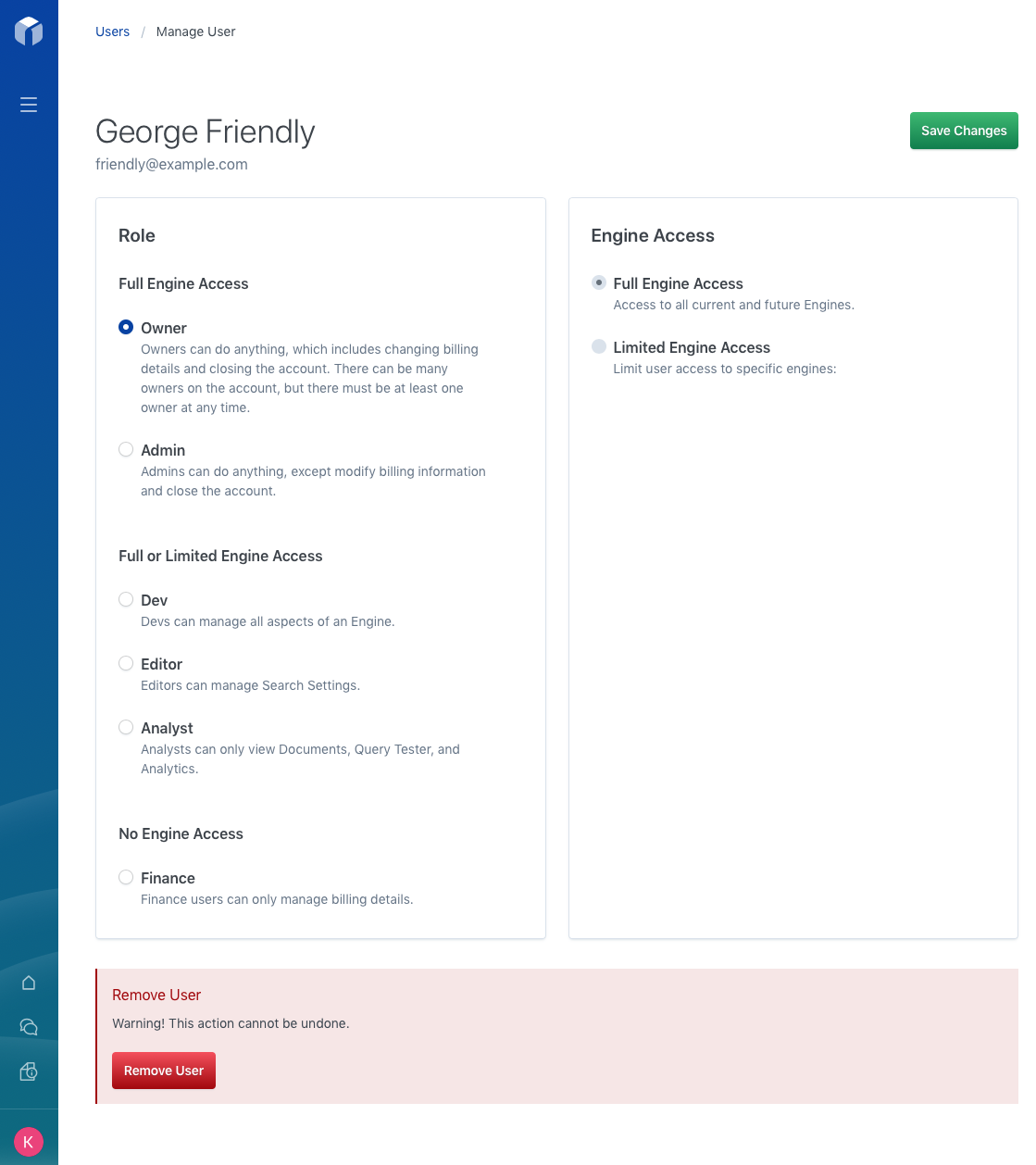
If you would like a hand getting your roles configured, we have a Role Based Access Control Guide available within the documentation.
Sounds Good! But What’s App Search?
If you want to provide search within your applications — to quickly index your data, and then construct an application or product from it — you will be interested in Elastic App Search. It’s a solution built atop the Elastic Stack that provides the tools to build leading search experiences. Calibrate robust search relevance features and view insightful analytics through refined APIs and an intuitive dashboard.
You can jump right into App Search with a 14-day free trial — no credit card required.