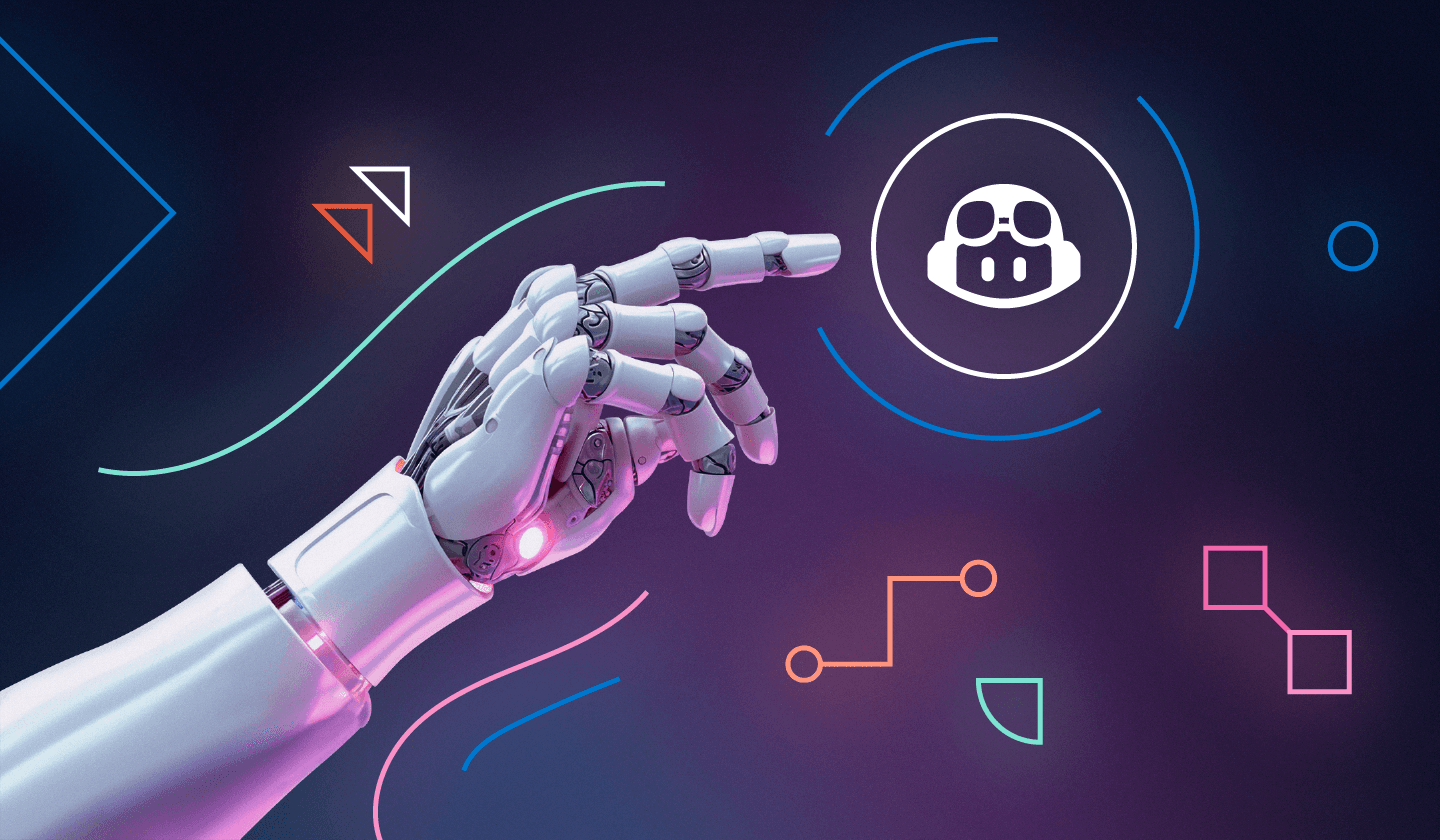GitHub announced GitHub Copilot Extensions this week at Microsoft Build. We are working with the GitHub team in the Limited Beta Program to explore bringing observability insights from Elastic AI Assistant to GitHub Copilot users.
Elastic’s GitHub Copilot Extension aims to combine the capabilities of GitHub Copilot and Elastic AI Assistant for Observability. This could enable developers to access critical insights from Elastic AI Assistant from GitHub Copilot Chat on GitHub.com, Visual Studio, GitHub.com, Visual Studio, and VS Code - places where they write their code.
Developers will be able ask questions such as
- What errors are active?
- What’s the latest stacktrace for my application?
- What caused a slowdown in the application after the last push to the dev environment?
- How to write an ES|QL for query that my app will send to Elasticsearch?
- What runbook from Github has been loaded into Elasticsearch and is related to the issue I’m investigating And many more!
Watch Jeff's PoC Demo@Microsoft Build 2024
Elastic AI Assistant surfaced in GitHub Copilot Chat from our Extension (Proof of Concept)
What is the Elastic AI Assistant for Observability
The Elastic Observability AI Assistant for Observability, a user-centric tool, is a game-changer in providing contextual insights and streamlining troubleshooting within the Elastic Observability environment. By harnessing generative AI capabilities, the assistant offers open prompts that decipher error messages and propose remediation actions. It adopts a Retrieval-Augmented Generation (RAG) approach to fetch the most pertinent internal information, such as APM traces, log messages, SLOs, GitHub issues, runbooks, and more. This contextual assistance is a huge leap forward for Site Reliability Engineers (SREs) and operations teams, offering immediate, relevant solutions to issues based on existing documentation and resources, boosting developer productivity.
For more information on setting up and using the AI Assistant for Observability check out the blog Getting started with the Elastic AI Assistant for Observability and Microsoft Azure OpenAI. Additionally, learn how Elastic Observability AI Assistant uses RAG to help analyze application issues with GitHub issues.
One unique feature of the AI Assistant is its API support. This allows you to take advantage of all the capabilities provided by the Elastic AI Assistant, and integrate them right into your workflow.
What is a GitHub Copilot Extension
GitHub Copilot Extensions, a new addition to GitHub Copilot, revolutionizes the developer experience by integrating a diverse array of tools and services directly into the developer's workflow. These unique extensions, crafted by partners, enable developers to interact with various services and tools using natural language within their Integrated Development Environment (IDE) or GitHub.com. This integration eliminates the need for context-switching, allowing developers to maintain their flow state, troubleshoot issues, and deploy solutions with unparalleled efficiency. These extensions will be accessible through GitHub Copilot Chat in the GitHub Marketplace, with options for organizations to create private extensions tailored to their internal tooling.
What’s next
We are participating in the Github Limited Beta Program as a partner and exploring the possibility of bringing Elastic GitHub Copilot Extension to the GitHub Marketplace. We are excited to unlock insights from Elastic Observability to GitHub Copilot users side by side to the code behind those services. Stay tuned!
Resources:
- Getting Started with Elastic AI Assistant for Observability with Azure OpenAI
- The Elastic AI Assistant for Observability escapes Kibana!
- Elastic Observability AI Assistant uses RAG to help analyze application issues with GitHub issues
- Troubleshooting with Elastic AI Assistant using your organization's runbooks
- The AI Assistant Observability documentation
- GitHub Copilot Extensions Blog Announcement
- ES|QL documentation