Get started with APM
editGet started with APM
editStarting in version 8.15.0, the Elasticsearch apm-data plugin manages APM index templates, lifecycle policies, and ingest pipelines.
The APM Server receives performance data from your APM agents, validates and processes it, and then transforms the data into Elasticsearch documents. If you’re on this page, then you’ve chosen to self-manage the Elastic Stack, and you now must decide how to run and configure the APM Server. There are two options, and the components required are different for each:
Fleet-managed APM Server
editFleet is a web-based UI in Kibana that is used to centrally manage Elastic Agents. In this deployment model, use Elastic Agent to spin up APM Server instances that can be centrally-managed in a custom-curated user interface.
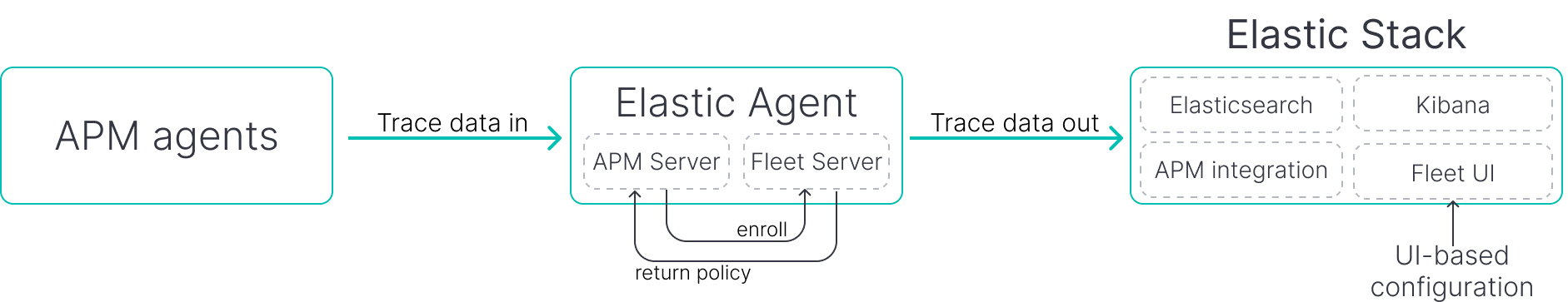
Pros |
|
Supported outputs |
Fleet-managed APM Server does not support all the outputs that are supported by the APM Server binary method of running Elastic APM. |
Required components |
|
Configuration method |
Kibana UI |
APM Server binary
editInstall, configure, and run the APM Server binary wherever you need it.
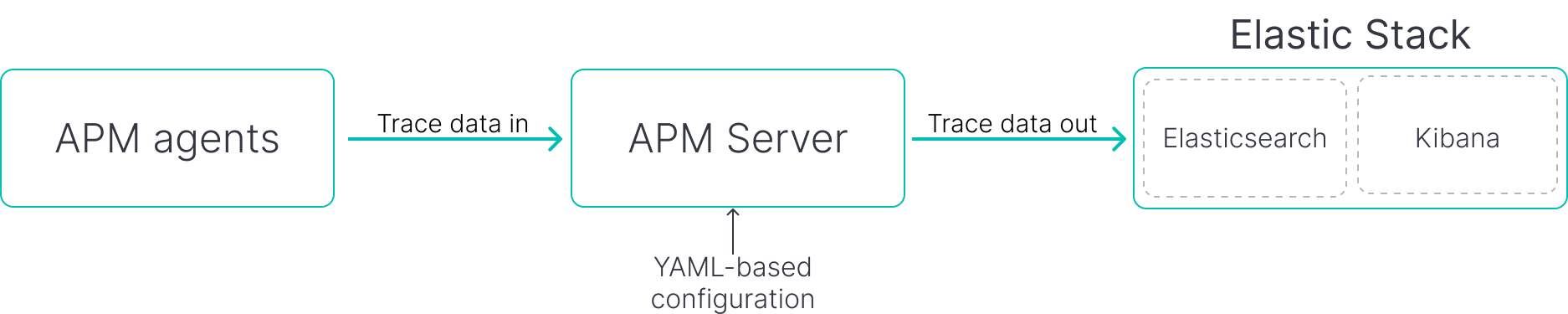
Pros |
|
Supported outputs |
|
Required components |
|
Configuration method |
YAML |
Help me decide
editThis decision tree highlights key factors to help you make an informed decision about implementing Elastic APM. It provides practical guidance and is not intended to serve as a comprehensive reference of all possible implementations and capabilities.