Dashboard Schema
editDashboard Schema
editKibana dashboards can be easily created right in the browser, and in most cases, the browser is all you will need to build a powerful, informative, interface. When you need that extra little bit of tweaking, Kibana allows for the editing of the dashboard schema.
NOTE: This section is for advanced users only. JSON syntax is very strict, a stray comma or missing brace will cause your dashboard not to load.
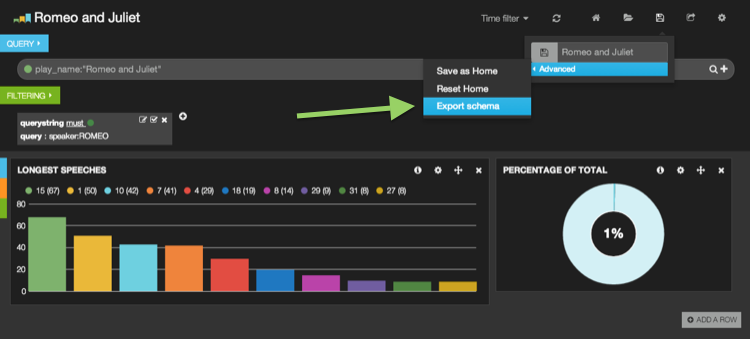
We will be using the above dashboard as an example. You can export the schema of any dashboard by clicking the Save icon in the top right, selecting advanced and choosing Export Schema. You can download this schema here: schema.json
While the dashboard is made up of one large JSON document, we will break it down into pieces for the purpose of instruction in this guide.
Like any JSON document, we start with an opening brace.
{