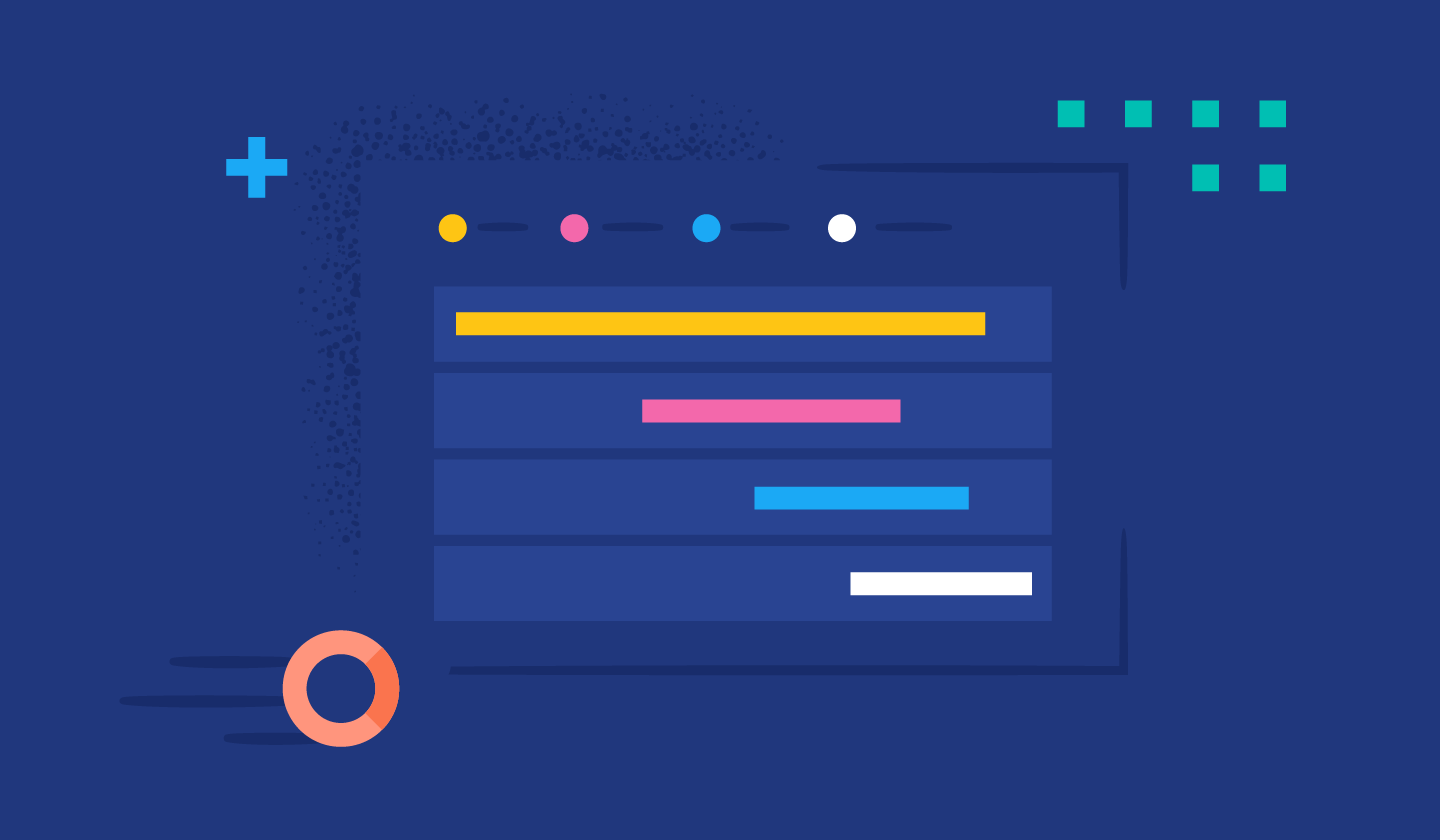Download APM Server - OSS-only
1
Download Elasticsearch and Kibana
Install the OSS only versions of Elasticsearch and Kibana. Start Elasticsearch and Kibana.
2
Download APM Server
Download and unpack the APM Server for your platform from the following choices.
3
Start the APM Server
The server processes and stores application performance metrics in Elasticsearch.
If you're using a secured version of Elastic Stack, you need to specify credentials in the apm-server.yml config file. See the documentation.
./apm-server -e4
Install APM agent
Open Kibana and navigate to the APM app. Follow the instructions to install the APM agent in your application.