What’s new in Elastic Enterprise Search 7.11: New web crawler and Box as a content source
We’re excited to show off the latest enhancements in our 7.11 release to Elastic Enterprise Search (our suite of products featuring easy-to-implement, pretuned search experiences for your apps, websites, and internal teams). Big news for Elastic App Search is the introduction of the new web crawler — a powerful and efficient mechanism for indexing all your public-facing web content. On the Elastic Workplace Search side, we’ve once again broadened our library of prebuilt content source integrations with the inclusion of Box, and also improved relevance and security for Jira and Confluence. Let’s dive into some more detail about what’s new, and how it complements the ease of use, personalizability, and overall muscle behind building search experiences with Enterprise Search.
A warm welcome to the web crawler
Crawl systems are go — the new App Search web crawler (beta in 7.11) is a convenient, efficient mechanism for indexing your public-facing website content. We’re excited about the new web crawler, which is the culmination of a great deal of planning and development work.
App Search was already a simple, powerful way to add search to your websites, with flexible APIs, pretuned relevance, and intuitive dashboards. The addition of the web crawler makes it easier than ever to index your content. Just identify the web content you’d like to index, customize a few crawl settings to set up entry points or to set rules for any content you’d like to exclude, and let it go to work.
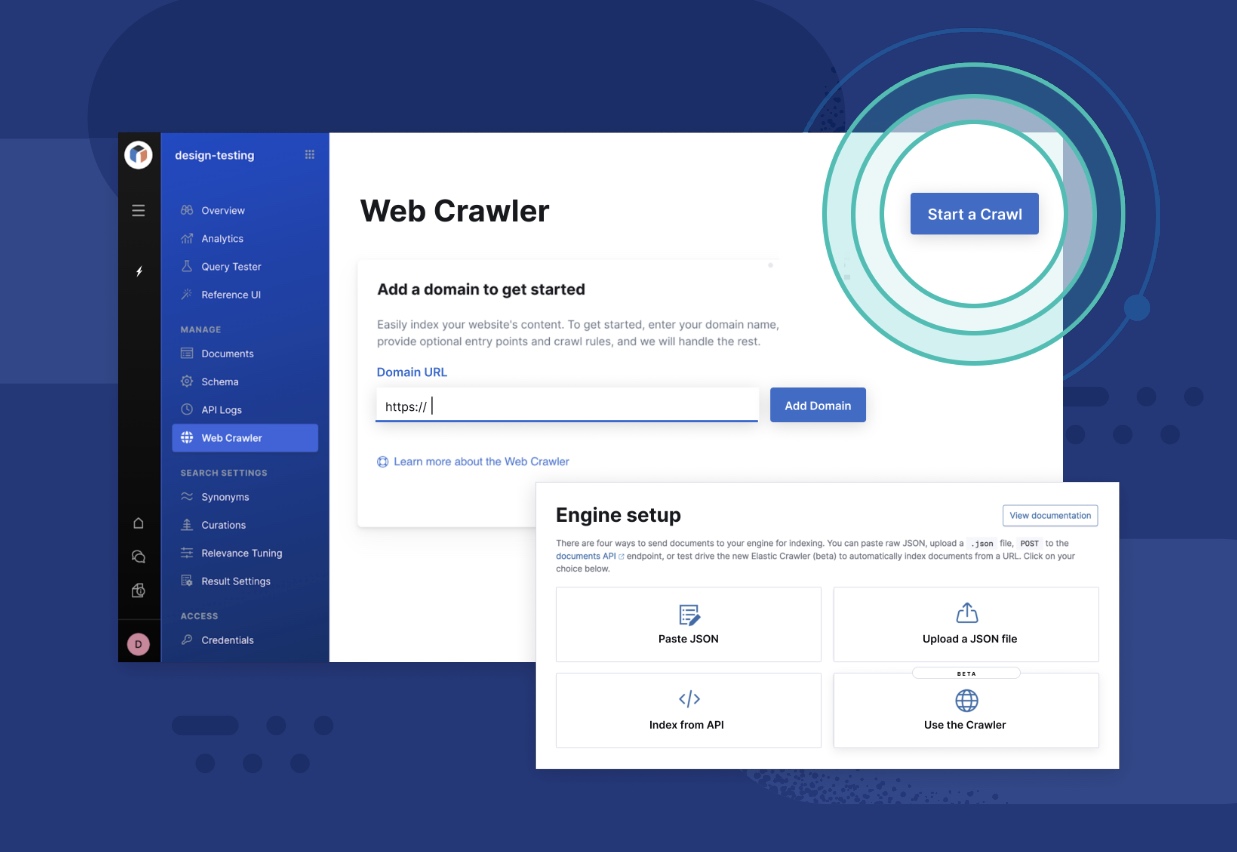
As stated earlier, the web crawler is being introduced in beta. But we’re excited to continue developing the functionality of the web crawler: making it more scalable, personalizable, and observable. Try it out today and let us know what you think.
Another new prebuilt Workplace Search content source: Box
No matter which popular storage, productivity, and collaboration tools your teams use, Workplace Search has you covered with a host of ready-made content source integrations. We’re happy to welcome Box to the content source family, and it’s just as personalizable, secure, convenient, and easy to connect as all the other prebuilt Workplace Search content sources.
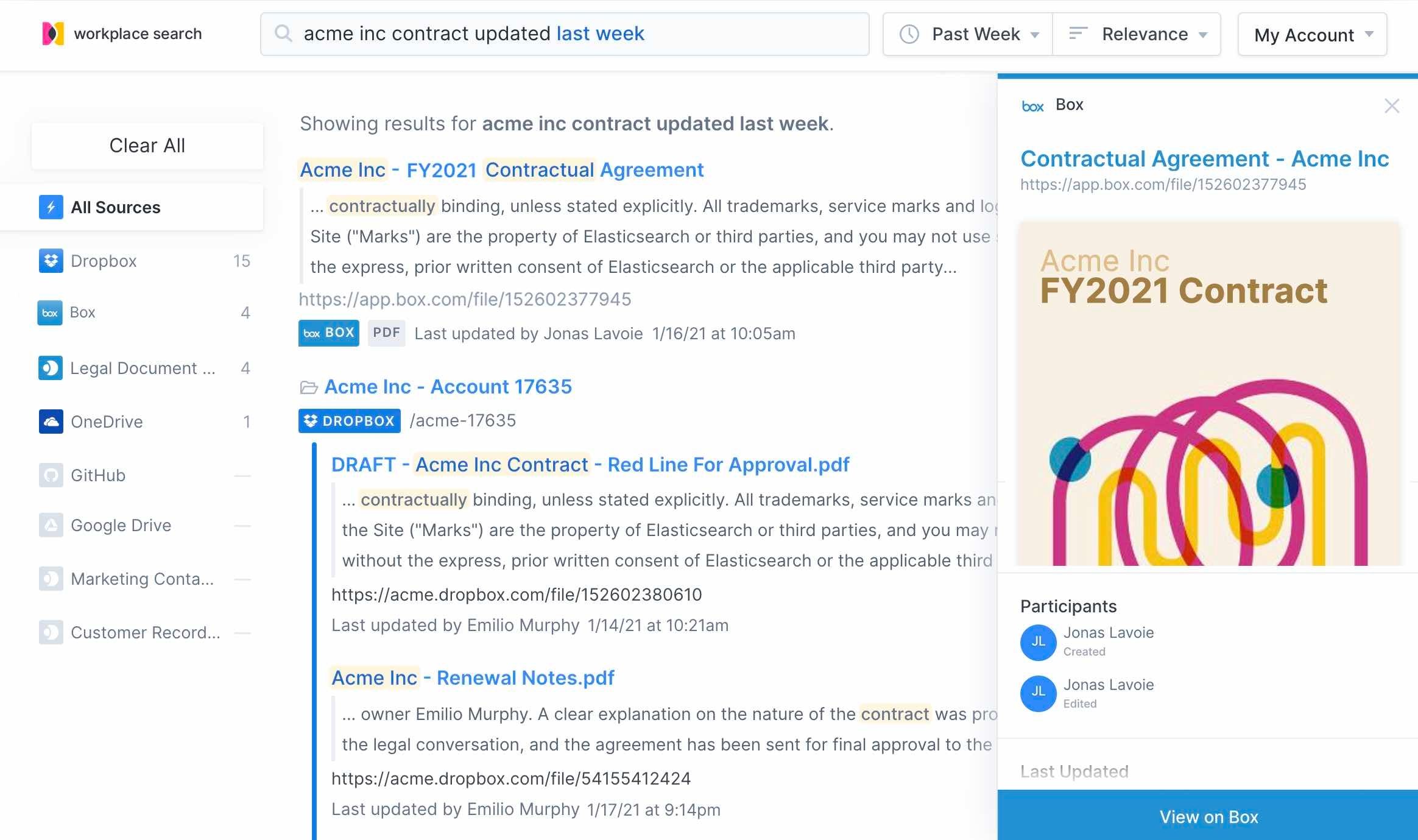
Whether your teams use Box or other cloud storage tools, such as Google Drive, OneDrive, or Dropbox, Workplace Search lets you get connected easily. In a single search, you can see unified, relevant results across any number of different tools, all in a modern, filterable interface. And as with all content sources added to Workplace Search, your admin can use a simple slider — no code necessary — to adjust source prioritization. Certain teams use Box more heavily than others? Just bump up the relevance for Box, and maybe deemphasize relevance for results from their less-oft-used tools.
Improved relevance and security for Jira and Confluence
Not all content is created — or shared — equally. Some content needs to be shared with explicitly named individuals or groups. Document-level access to these files becomes even more critical when they’re easily available to be searched. In 7.11, Elastic Workplace Search now includes document-level permissions for Atlassian’s Jira Cloud and Confluence Cloud. The same permissions set in the source applications are synchronized by Elastic Workplace Search making for a more relevant, secure, and personalized search experience.
Expanded user behavior analytics
With 7.11, Elastic Enterprise Search expands the Workplace Search data available for analysis with the introduction of the Events API for capturing user behavior analytics when building custom or embedded search experiences.
Workplace Search now offers more data to complement previously available click and query data. For example, users can now create Kibana dashboards to determine the most popular workplace content queries and the click-through rate (CTR) on that content. High queries and low CTRs provide immediate vision into exactly which content needs updating, refreshing, or deleting. A variety of visualizations are possible, such as top-clicked documents, most active period of day, top queries with no clicks, and most active users, to name a few.