Searching GitHub: Improving developer efficiency with Workplace Search
More than 40 million people use GitHub as a collaboration tool for building software around the world. For most companies — including distributed teams like Elastic — GitHub has become a critical content source for building software, holding much of the information and knowledge upon which the organizations are built, across items like issues, pull requests, and more.
The challenge then becomes how to enable developers and their colleagues to effectively search GitHub and find exactly what they need to be able to perform their jobs. This is especially true in a world where, increasingly, people work across virtual teams and aren’t necessarily tethered to an office desk or located in the same building, department, or time zone. Gone are the days where a teammate can just ask around for the status on a pull request or project. Work now happens in the virtual workplace, and making it searchable empowers teams to move faster, with the right information.
And since one’s daily workflow relies on more than one tool or platform, your peers need to be able to work with both content in GitHub and information from other sources, like Google Drive or other applications, often at the same time.
That’s where Elastic Workplace Search comes in and why we’re so excited to announce that GitHub is now available as a pre-built content source, along with a host of others.
Workplace Search was specifically designed to bring together all of the content sources and places where knowledge lives in an organization and make it easily searchable in one place, in a way that’s intuitive to the end-user, no matter where they are. By searching over all of your content, whether that’s in GitHub or Confluence (or both!), your team can find what they need without having to know where it lives or to go searching fruitlessly in each individual application — saving time and frustration.
And since Workplace Search is built on top of Elasticsearch, you can be sure each search experience is fast, relevant, and scales as usage grows.
Smooth searching
GitHub is a fast-paced collaborative environment: between issues being created by the dozen and repositories multiplying, it can be challenging to keep track of what’s meaningful to you. Workplace Search helps you stay on top of your work by giving you a unique perspective into actively running tasks. For example, searching for open pull requests will return exactly what it implies, across all the repositories you have access to:
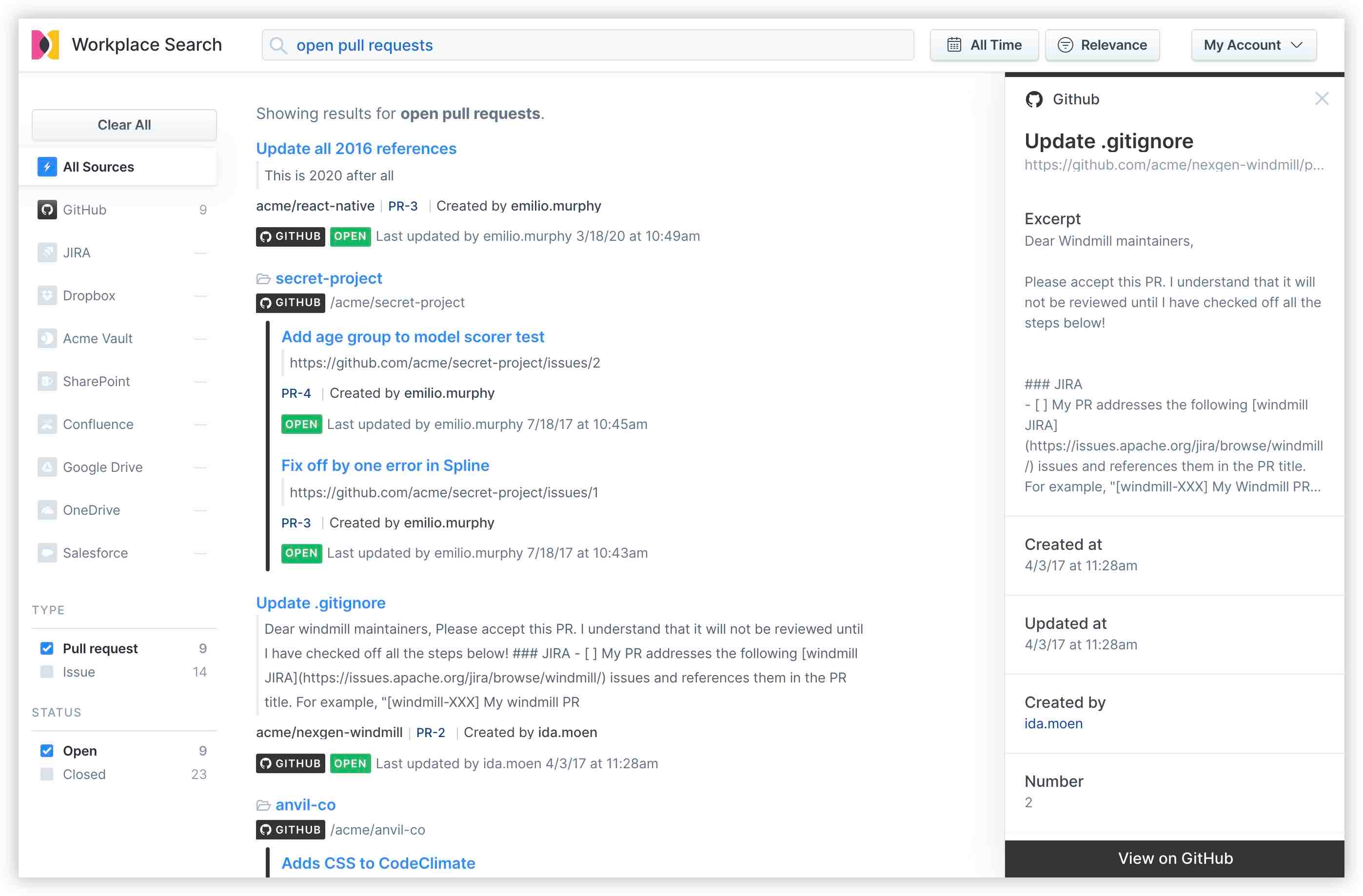
Furthermore, you may want to explore all the documents, artifacts, and data points that relate to a particular initiative. By searching naturally, Workplace Search returns a set of results across the many tools available, providing a singular source of truth for the task at hand.
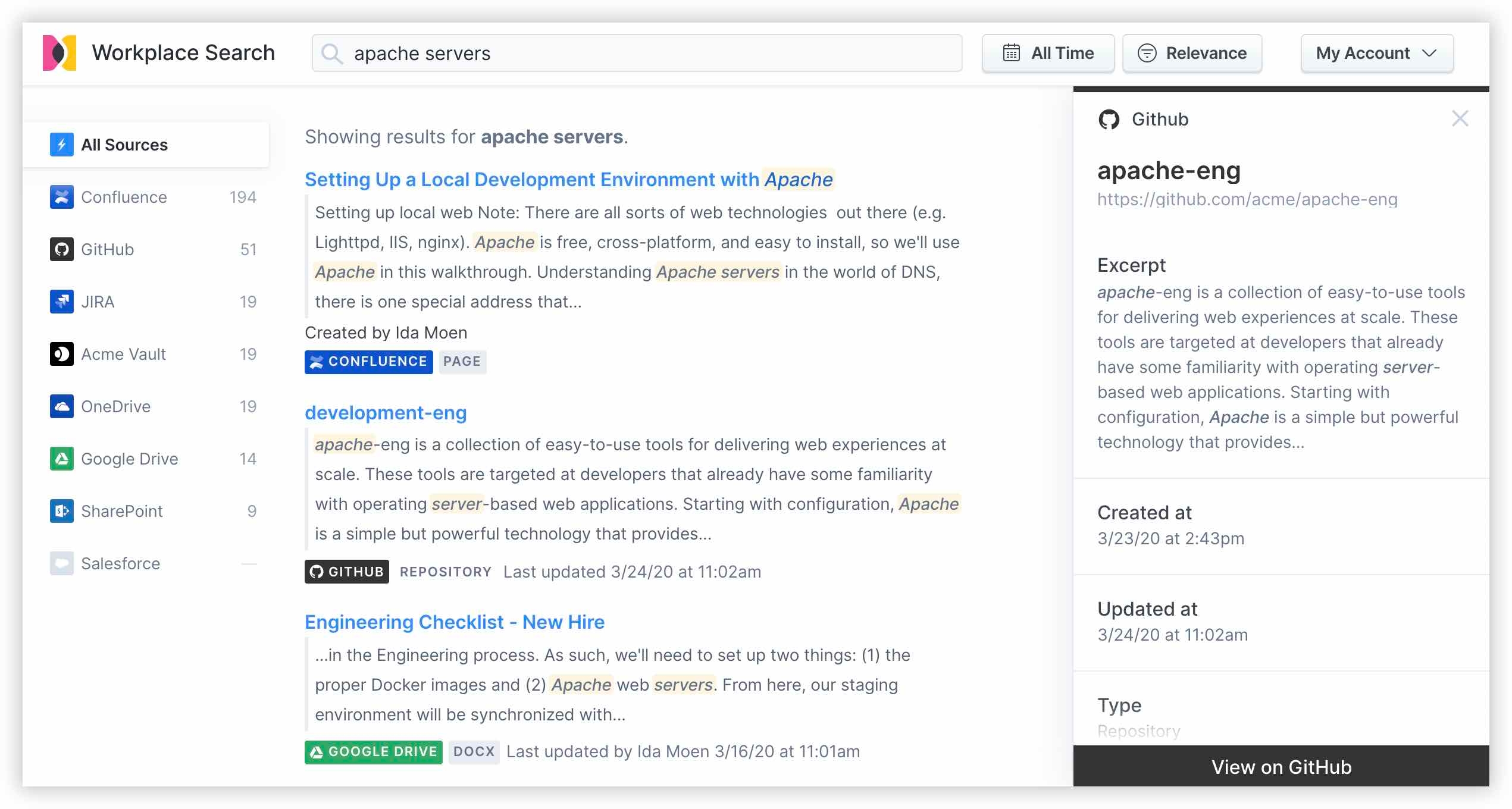
Ready, connect
Because content sources like GitHub are easy and simple to connect through Workplace Search’s intuitive management dashboard, all of that valuable insight can be made available to whoever needs it, from a single place.
It’s also just as easy to customize the relevance of the different content sources for different groups and roles. This source prioritization means all of your users — from developers to implementers — will be seeing the most relevant information from GitHub and all related platforms so that they can become even more efficient.
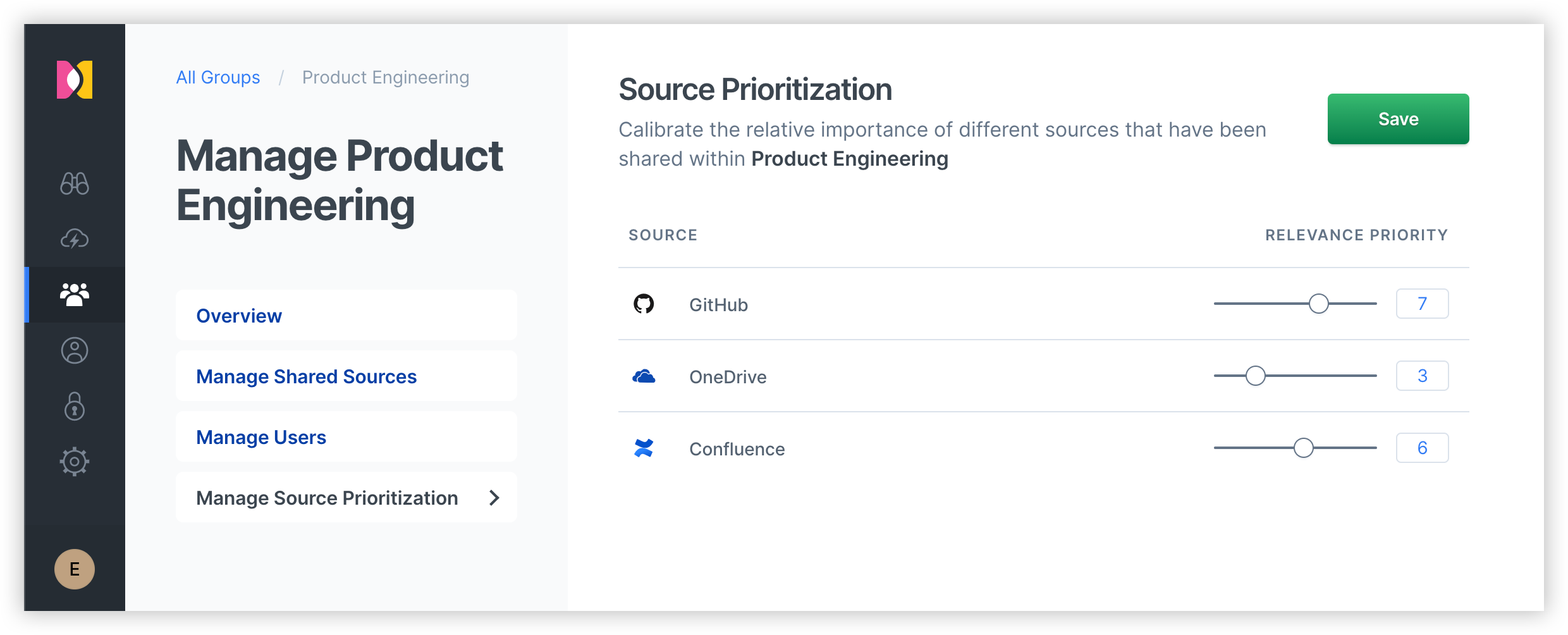
The Workplace Search out-of-the-box connector for GitHub automatically captures, syncs, and indexes the following items:
- Issues: Including ID, content, status, repository, created by, and timestamps
- Pull requests: Including ID, content, status, repository, created by, and timestamps
- Repositories: Including ID, name, and README content as description
This is available for GitHub and GitHub Enterprise Server.
Connecting GitHub to your Elastic Workplace Search environment is as simple as configuring the GitHub connector and then connecting a GitHub instance to your organization.