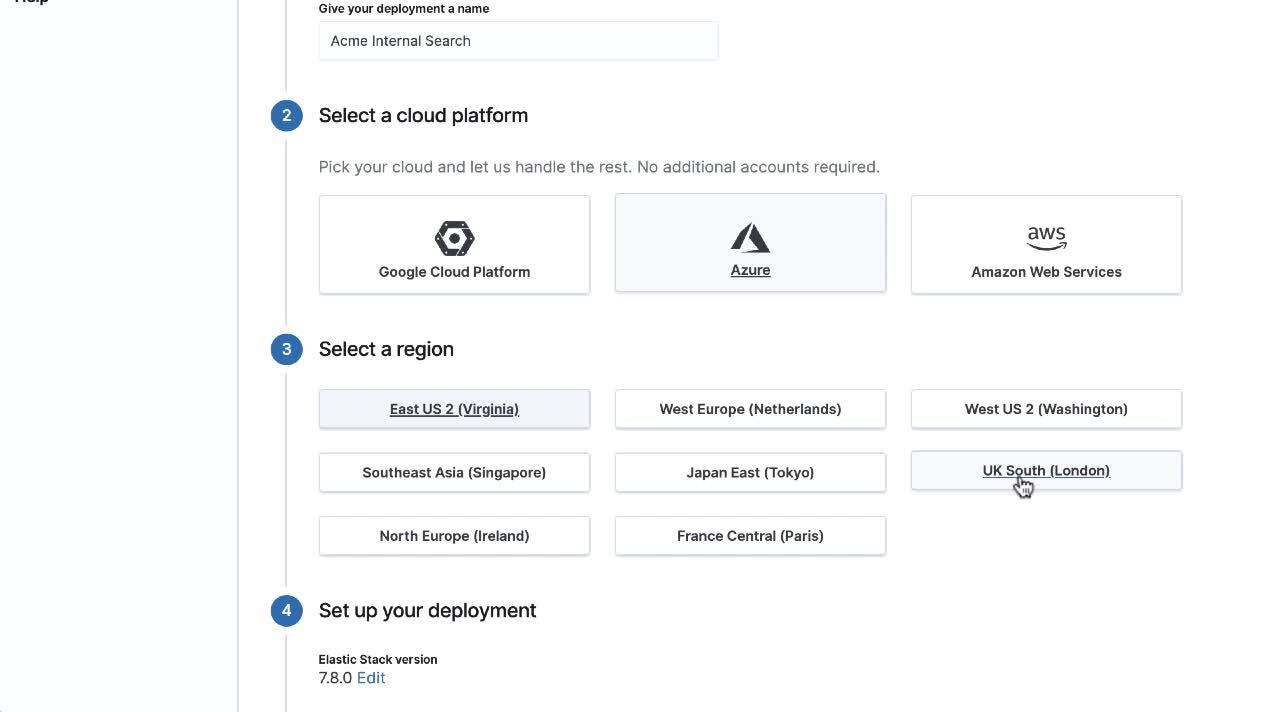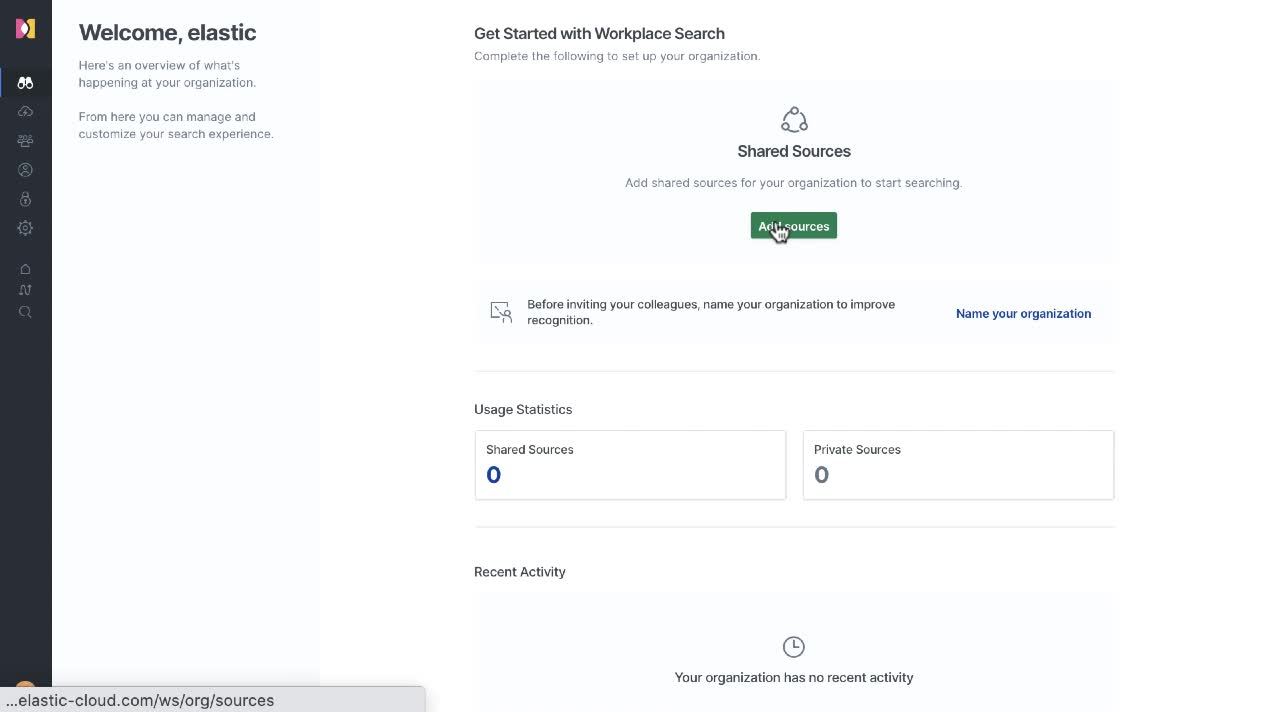Elastic Workplace Search on Elastic Cloud: Enabling greater flexibility and speed
We recently announced that Elastic Enterprise Search — our combined solution of search products — is now available to deploy as a single solution on Elastic Cloud. While Elastic App Search has been available on Elastic Cloud since early 2020, this is a new and exciting deployment option for Elastic Workplace Search. This degree of deployment flexibility is unmatched; Workplace Search is platform agnostic, and can be run on your choice of public cloud infrastructure (AWS, Google Cloud, or Azure) in regions around the world, or it can be downloaded and managed by you. Plus, you can start for free, and rapidly build a rich search experience for your teams with minimal effort.
Your search, your choice
Most search vendors offer you a choice of either search in the cloud, or on-prem (or even via an appliance). And those who offer cloud-based search generally offer it only on one cloud platform, such as AWS, because of their favorable agreements with that cloud vendor, and because of the complexity of developing for multiple environments. This limits you to using the cloud infrastructure of their choosing — not yours.
At Elastic, your search is truly yours. We understand that you have lots of excellent reasons for choosing one deployment option over another. Perhaps you already have agreements in place with a particular cloud vendor and want to take advantage of your committed spend. Or perhaps you compete with one of their parent companies in some format and would prefer not to fund them via your search provider.
This is why we’ve engineered Workplace Search to run on Elastic Cloud, putting the choice of platforms in your hands. You can even purchase directly through the Google Cloud Marketplace or AWS Marketplace to consolidate your cloud bill and leverage your existing cloud commitments. (Direct purchase via the Microsoft Azure Marketplace is coming soon.)
The easiest, quickest way to enable your teams to find what they need
The deployment flexibility on Elastic Cloud coupled with the out-of-the-box nature of Workplace Search means that you can get internal search up and running quickly with our free trial. You can easily scale up the deployment as you bring more departments and groups on board. There’s no need to make a huge initial hardware or license investment, and you can roll out content sources and organizational teams at your own pace.
High performance and speed thanks to global availability
Because Workplace Search is built on top of Elasticsearch, it already leverages the underlying speed and scalability for which Elasticsearch is well known. Now, by running Workplace Search on Elastic Cloud in 37 geographic regions (and counting) close to your users, you’ll get maximum performance and speed, with low latency.
Moreover, since you can choose where you want your search to live, you don’t have to worry about any unwanted data residency complications.
The power of Elasticsearch, at your fingertips
The Elasticsearch Service is managed Elasticsearch hosted on one of the main cloud platforms through the Elastic Cloud. Uptime, maintenance, and much more is handled by Elastic, freeing you to focus on optimizing your search.
Elastic Cloud enables you to manage all of your deployments from a single console, API, or command-line interface, with one-click upgrades. It also eases getting started, scaling existing deployments, and making them highly available, all in just a few clicks.
The flexibility of resource-based pricing
Like everything else running on Elastic Cloud, Workplace Search benefits from our unique resource based-pricing, which means that you’ll only pay for the resources your deployment consumes (RAM, disk, CPU). It’s simple for you to control with easy-to-use tools, and it lets you flex as needed.
This pricing approach enables you to respond rapidly to fluctuating demand and liberates you from old-school search pricing based on the number of seats, employees, documents, or queries (or a complex combination of all of them). You no longer need to predict, for example, how many agents in your call center will need to search (and end up paying for unused licenses) or tie your search to per-seat licensing of the applications your team is searching across.
Get started today
Getting started is as simple as signing up for an Elastic Cloud account and clicking on the Enterprise Search deployment option. And if you already use Elastic for security, observability, or something else, it’s even easier to add Workplace Search with a few clicks from your cloud console.