Introducing the Elastic Enterprise Search Beta: Search Everything, Anywhere
Editor’s Note — January 27, 2020: The Elastic Enterprise Search product has been renamed to Elastic Workplace Search. Our suite of search products — App Search, Site Search, and Workplace Search — are now a part of our broader Elastic Enterprise Search solution.
Today we are pleased to announce Elastic Enterprise Search, a new product that allows teams and organizations to search all the data scattered across the many tools that power the productivity of their workforce.
Across all industries, team members now enjoy access to an increasing number of purpose-built, cloud-based tools that are more focused and easier to use than ever before. This enables new forms of collaboration, faster execution and an explosion of productivity for teams both large and small. This proliferation of content has created tremendous value, and it has also created a new opportunity: the chance to unify all information in one place and make it easily searchable from a single search box. Elastic Enterprise Search makes that possible, and it is now easier than ever before.
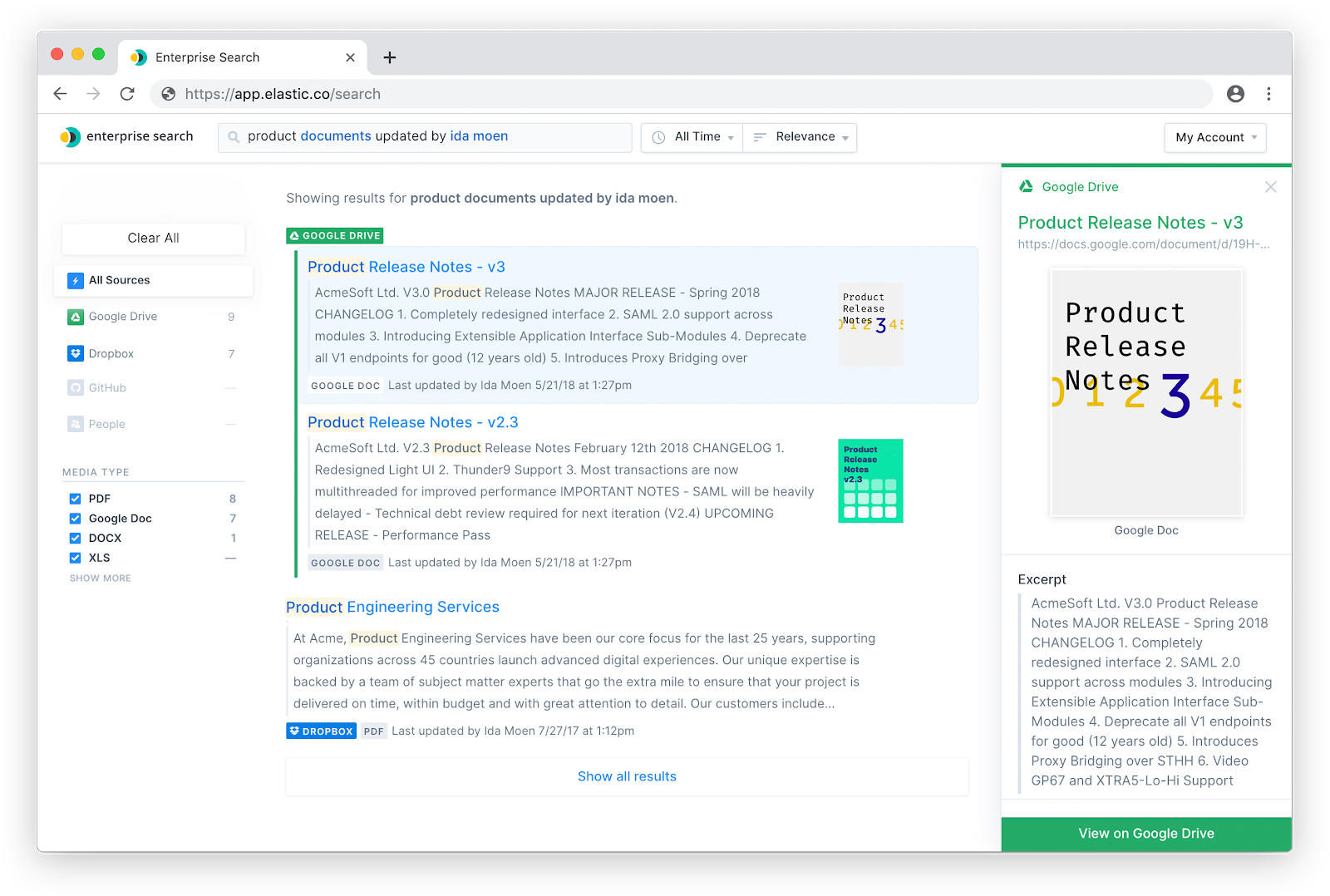
Keeping the Simple, Simple
Elastic Enterprise Search is a consumer grade enterprise search solution. It provides easy to use, powerful search across all the tools used throughout your organization. It's a fast, scalable, and relevant search bar for your everyday work life.
Building on Elasticsearch's proven relevance and scalability, we've designed a search experience that simply requires you to search the way you'd speak to a colleague, rapidly getting you to the document or answer you need. No need to configure any elaborate applications, traverse through complicated interfaces, or learn any strange conventions: Elastic Enterprise Search understands your intention and lets you remain focused on the task at hand.
![]()
Say farewell to the anxious days where multiple browser windows held hundreds of open tabs. Search all of your documents, pull requests, issues, tickets, contracts, spreadsheets — whatever it is, wherever they are, you have a single, organized gateway to getting things done.
Well Connected
Elastic Enterprise Search comes stock with cloud application connectors that get you started in just a few minutes. For this first beta release, we've focused on the cloud applications that are most commonly used in today's modern organizations:
- Google Drive: search over all of your docs, sheets, slides and stored files
- GitHub: ingest all of your issues and pull requests
- Salesforce: sync accounts, contacts, leads and opportunities
- Dropbox: index all of your images, static files and documents
- Custom Connector Framework: sync data from any source, like an internal application, analytics engine, private communication channel or knowledge base
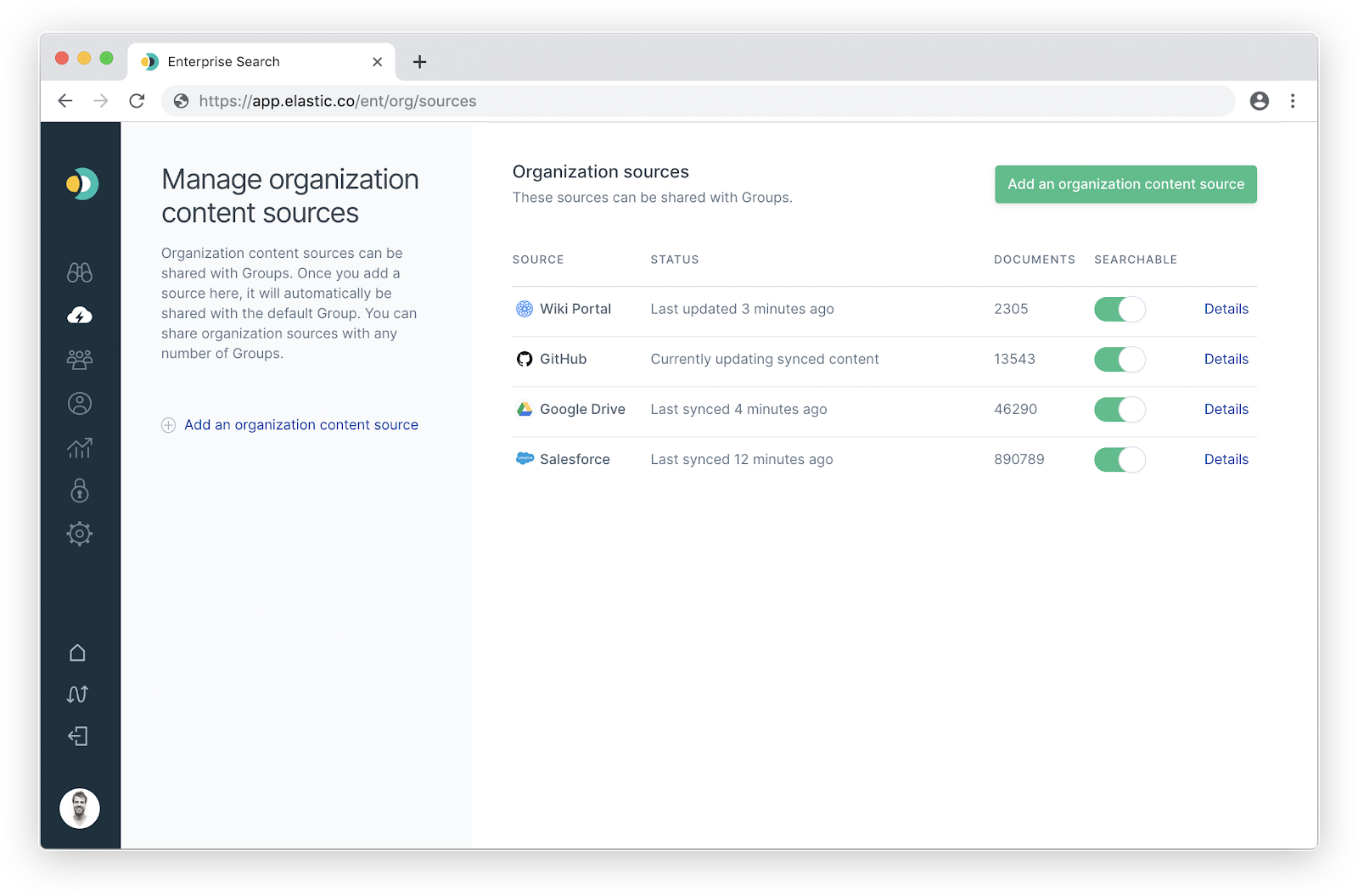
Relevance, Together
Enterprise Search provides privacy groups and tunable search relevance so that the right things are found by the right people. Assign each team member to a group: Engineering, Sales, Marketing, Design, Product, Leadership — whatever best fits your organization — and calibrate their sources' relevance, based on their specific needs:
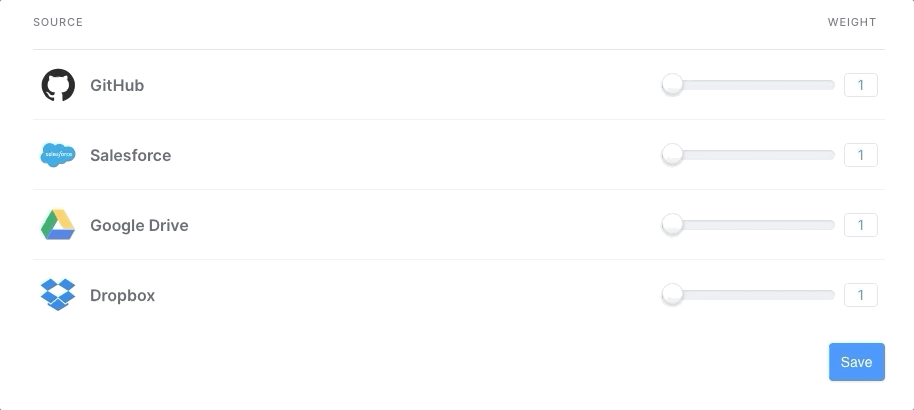
Adjust the significance of GitHub for your Engineering team, Salesforce for your sales team, Dropbox for your design team; whatever fits. With granular access controls and group assignments, you can securely guide what will be found by individuals and groups. And what will not be found…
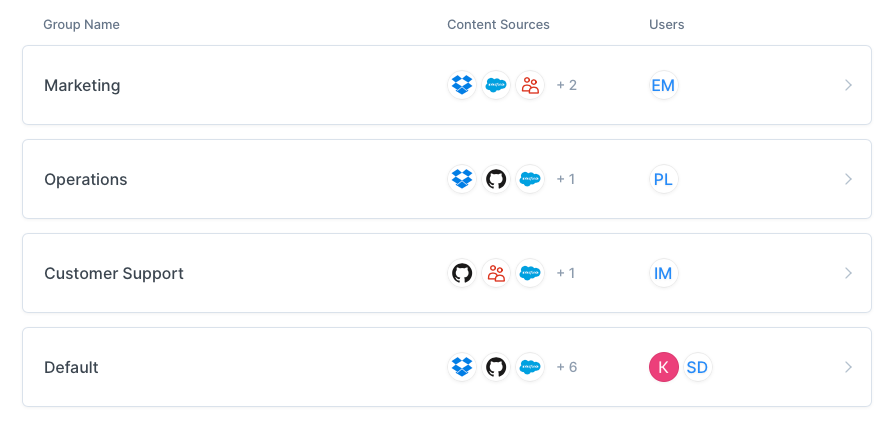
Elastic Enterprise Search packs all the greatness you've come to expect from an Elastic solution: simple data indexing, seamless scalability, and blazing speeds coupled with highly tuned relevance algorithms, search history, autocomplete, language analysis, typo-tolerance and much more. All that backed by the well documented, community-focused expert support of Elastic.
Ready to get started?
Read on to join the beta or sign up for the webinar to learn more.
Run, Search
Elastic Enterprise Search requires...
- Java 8 or Java 11.
- An Elasticsearch 6.7.1 cluster.
- A Platinum Elasticsearch license.
- Generate a 30 day trial platinum license during the set-up process.
Decompress the package, then enter the directory.
Adjust the configuration files of either Elastic Enterprise Search or Elasticsearch to permit automatic index creation. You can do that in one of two ways -- choose whichever feels best:
- Enterprise Search: Open config/enterprise_search.yml, add the line:
allow_es_settings_modification: true. - Elasticsearch: Open config/elasticsearch.yml or within your Elasticsearch cluster settings, add the line:
action.auto_create_index: ".ent-search-*-logs-*,-.ent-search-*,+*"
And then run the binary ~
bin/enterprise-search
Last step: access http://localhost:3002, login using the default credentials, change them, then weave together all of your organizational data. Add your team members, tune group relevance, and then watch your workflows transform through search.
Note: Beta1 is an early sneak peek. It's unencrypted by default and not fit for production usage.
We'd Love Your Beta Feedback
We'll need your help to make Elastic Enterprise Search the best product it can be. If you run into any bugs, have any comments or questions, please reach us at: [email protected].