Server log connector and action
editServer log connector and action
editA server log connector writes an entry to the Kibana server log.
You can create a server log connectors in Kibana or by using the create connector API. If you are running Kibana on-prem, you can also create preconfigured server log connectors.
Create connectors in Kibana
editYou can create connectors in Stack Management > Connectors or as needed when you’re creating a rule. For example:
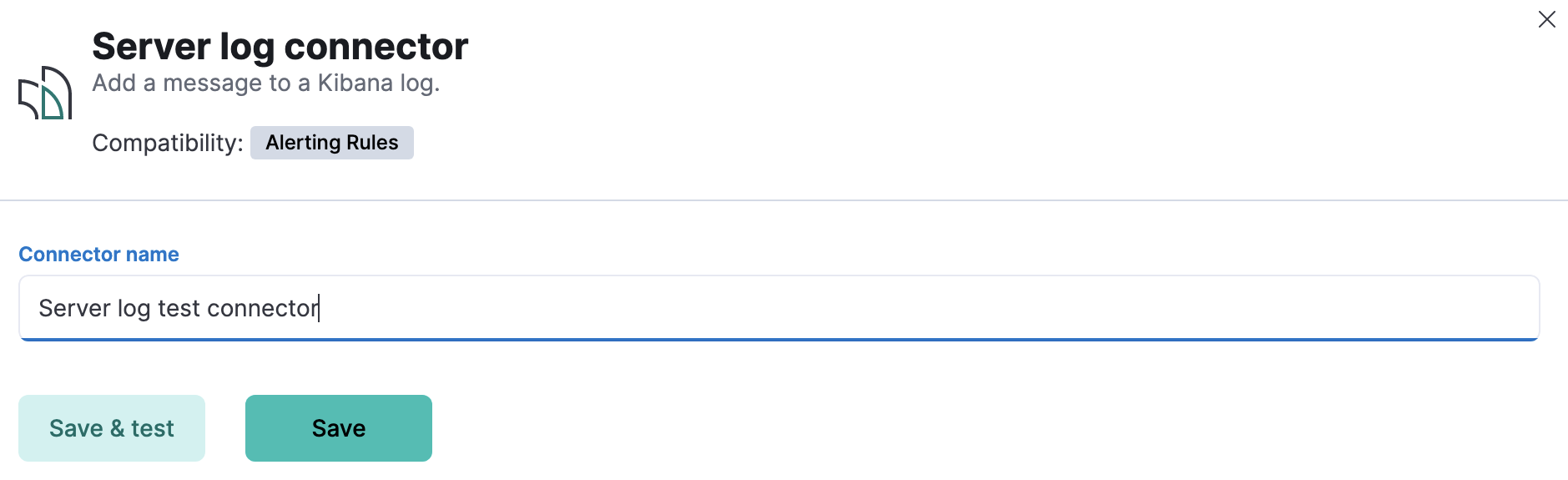
Connector configuration
editServer log connectors do not have any configuration properties other than a name.
Create preconfigured connectors
editIf you are running Kibana on-prem, you can define connectors by adding
xpack.actions.preconfigured settings to your kibana.yml file. For example:
xpack.actions.preconfigured:
my-server-log:
name: preconfigured-server-log-connector-type
actionTypeId: .server-log
For more information, go to Preconfigured connectors.
Test connectors
editYou can test connectors with the run connector API or as you’re creating or editing the connector in Kibana. For example:
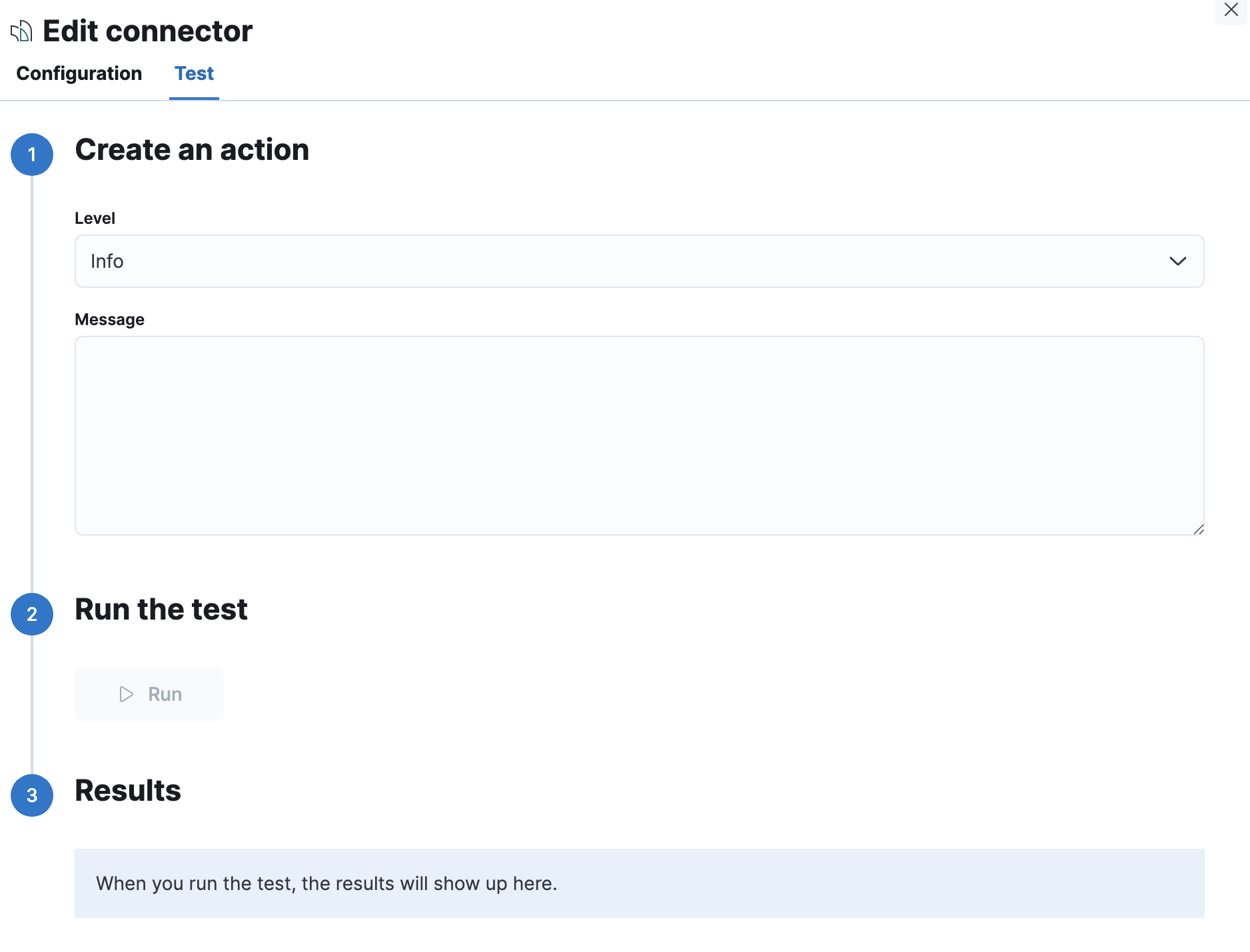
Server log connector actions contain a message and a log level, which defaults to info. Valid log level values are trace, debug, info, warn, error,
and fatal.