IMPORTANT: No additional bug fixes or documentation updates
will be released for this version. For the latest information, see the
current release documentation.
Slack action
edit
IMPORTANT: This documentation is no longer updated. Refer to Elastic's version policy and the latest documentation.
Slack action
editThe Slack action type uses Slack Incoming Webhooks.
Connector configuration
editSlack connectors have the following configuration properties:
- Name
- The name of the connector. The name is used to identify a connector in the management UI connector listing, or in the connector list when configuring an action.
- Webhook URL
-
The URL of the incoming webhook. See Slack Incoming Webhooks for instructions on generating this URL. If you are using the
xpack.actions.whitelistedHostssetting, make sure the hostname is whitelisted.
Preconfigured action type
edit my-slack:
name: preconfigured-slack-action-type
actionTypeId: .slack
config:
webhookUrl: 'https://hooks.slack.com/services/abcd/efgh/ijklmnopqrstuvwxyz'
config defines the action type specific to the configuration.
config contains
webhookUrl, a string that corresponds to Webhook URL.
Action configuration
editSlack actions have the following properties:
- Message
-
The message text, converted to the
textfield in the Webhook JSON payload. Currently only the text field is supported. Markdown, images, and other advanced formatting are not yet supported.
Configuring Slack Accounts
editYou configure the accounts Slack action type can use to communicate with Slack in the connector form.
You need a Slack webhook URL to configure a Slack account. To create a webhook URL, set up an an Incoming Webhook Integration through the Slack console:
- Log in to slack.com as a team administrator.
- Go to https://my.slack.com/services/new/incoming-webhook.
-
Select a default channel for the integration.
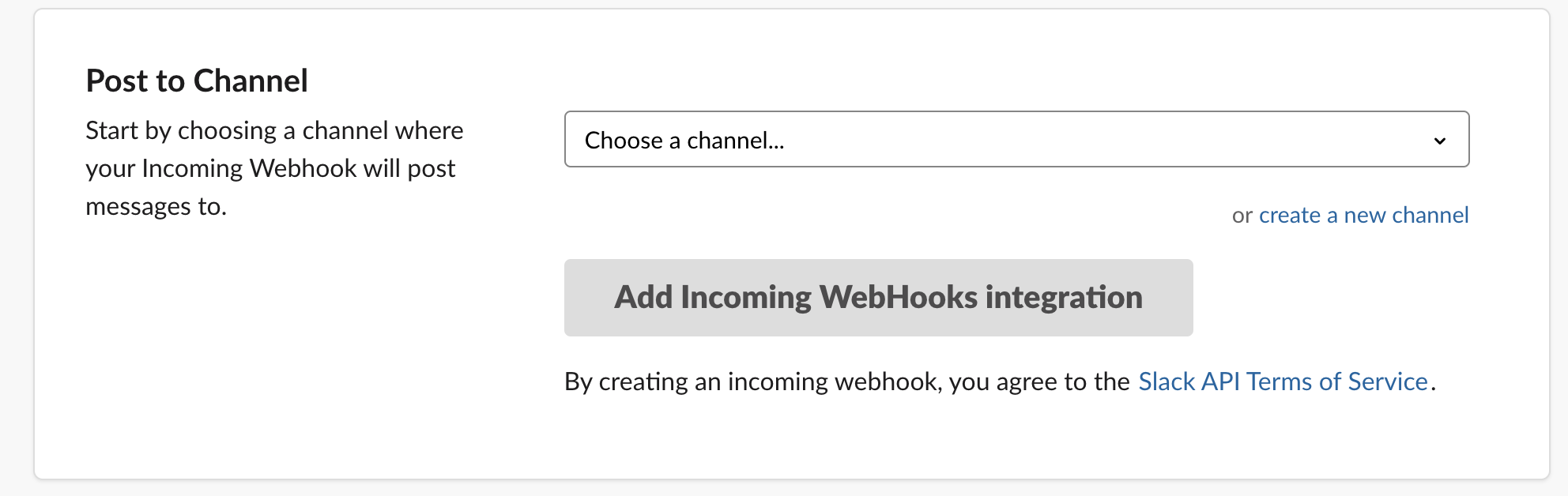
- Click Add Incoming Webhook Integration.
- Copy the generated webhook URL so you can paste it into your Slack connector form.