Preconfigured connectors and action types
editPreconfigured connectors and action types
editYou can preconfigure a connector or action type to have all the information it needs prior to startup
by adding it to the kibana.yml file.
Preconfigured connectors offer the following capabilities:
- Require no setup. Configuration and credentials needed to execute an action are predefined, including the connector name and ID.
- Appear in all spaces because they are not saved objects.
- Cannot be edited or deleted.
A preconfigured action type has only preconfigured connectors. Preconfigured connectors can belong to either the preconfigured action type or to the regular action type.
Preconfigured connectors
editThis example shows a valid configuration for two out-of-the box connectors: Slack and Webhook.
xpack.actions.preconfigured:
my-slack1:
actionTypeId: .slack
name: 'Slack #xyz'
secrets:
webhookUrl: 'https://hooks.slack.com/services/abcd/efgh/ijklmnopqrstuvwxyz'
webhook-service:
actionTypeId: .webhook
name: 'Email service'
config:
url: 'https://email-alert-service.elastic.co'
method: post
headers:
header1: value1
header2: value2
secrets:
user: elastic
password: changeme
|
The key is the action connector identifier, |
|
|
|
|
|
|
|
|
|
|
|
|
Sensitive properties, such as passwords, can also be stored in the Kibana keystore.
When you open the menu, then go to Stack Management > Kibana > Alerts and Actions, preconfigured connectors appear on the Connectors tab, regardless of which space you are in. They are tagged as “preconfigured”, and you cannot delete them.
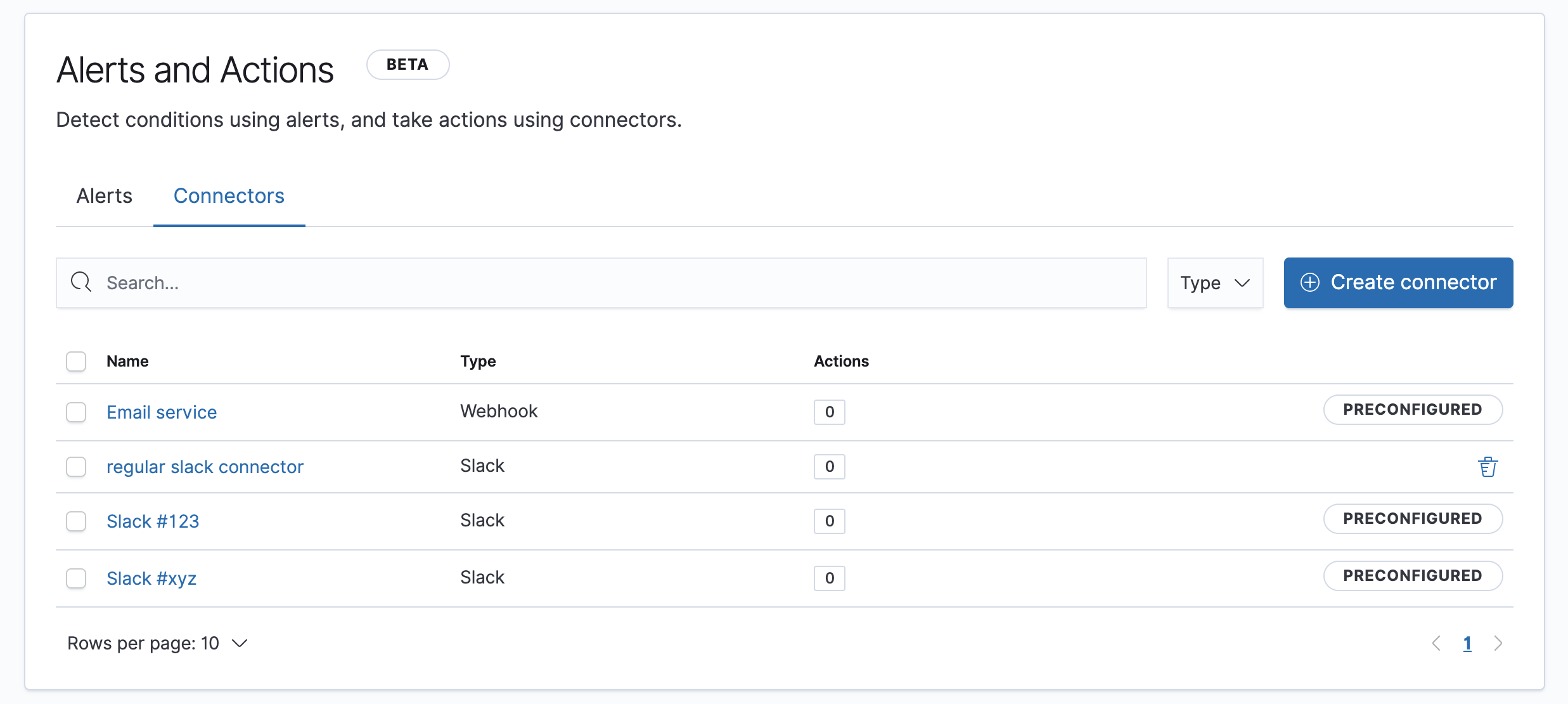
Clicking a preconfigured connector shows the description, but not the configuration. A message indicates that this is a preconfigured connector.
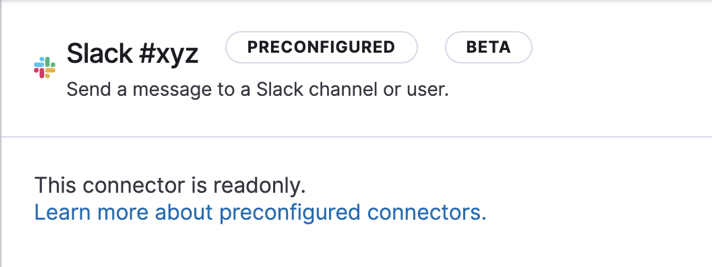
The connector details preview is disabled for preconfigured connectors of a preconfigured action type.
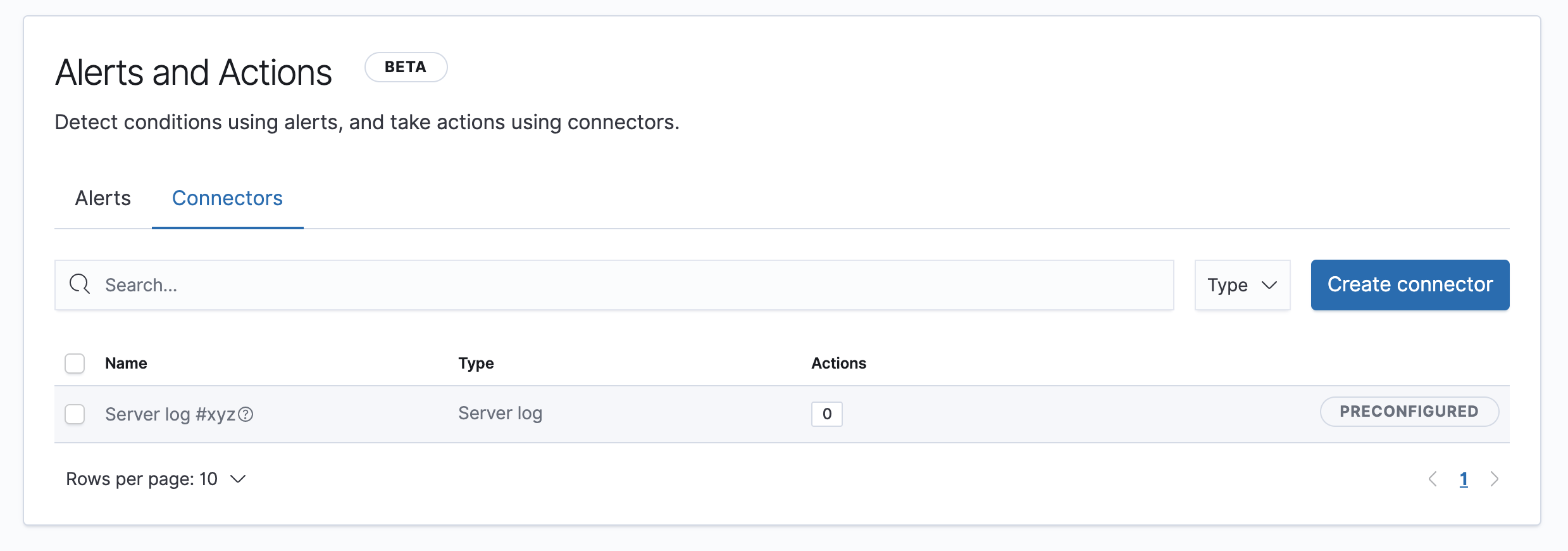
Preconfigured action type
editThis example shows a preconfigured action type with one out-of-the box connector.
xpack.actions.enabledActionTypes: ['.slack', '.email', '.index'] xpack.actions.preconfigured: my-server-log: actionTypeId: .server-log name: 'Server log #xyz'
|
|
|
|
|
To attach a preconfigured action to an alert:
- Open the menu, then go to Stack Management > Kibana > Alerts and Actions, open the Connectors tab.
- Click Create connector.
-
In the list of available action types, select the preconfigured action type you want.
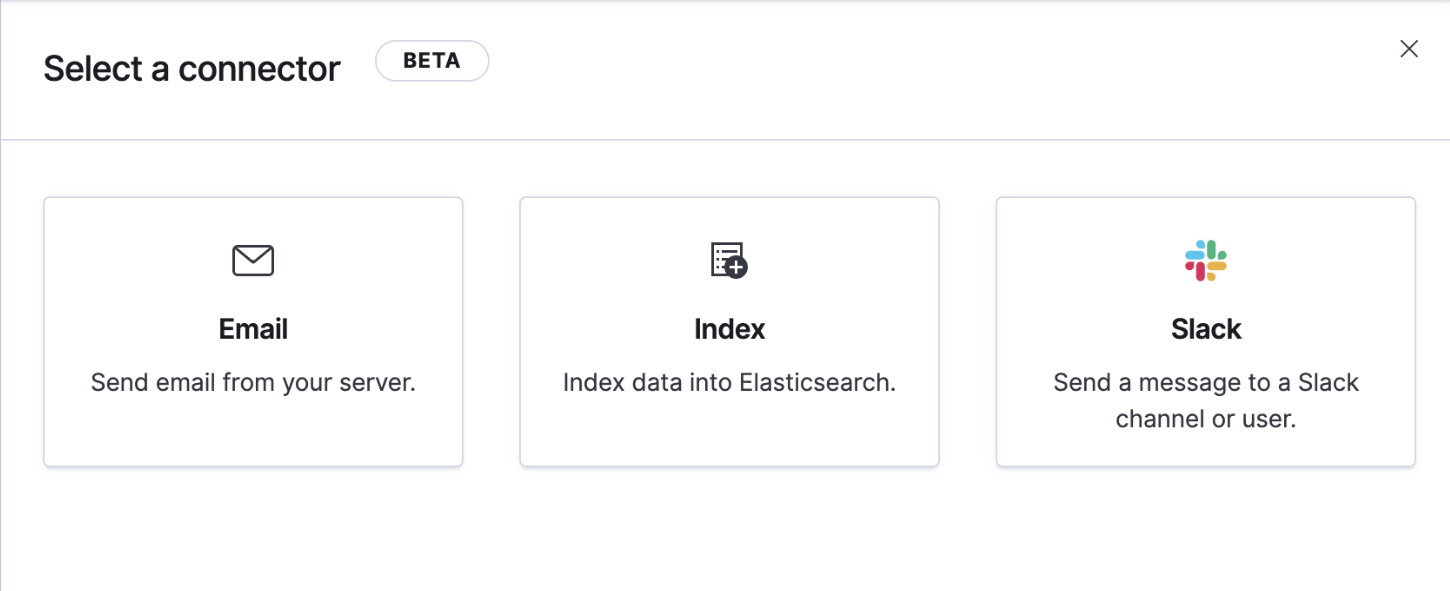
-
In Create alert, open the connector dropdown, and then select the preconfigured connector.
The
preconfiguredlabel distinguishes it from a space-aware connector.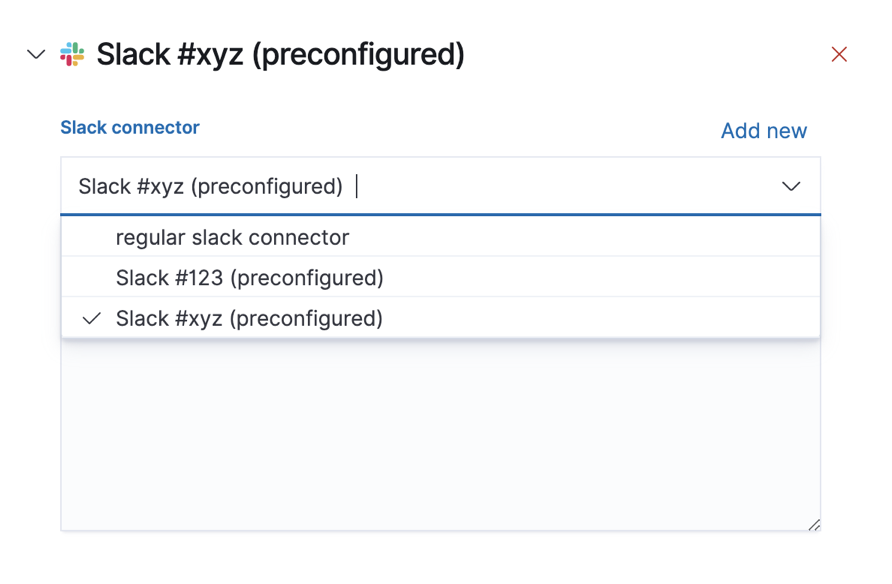
- Click Add action.