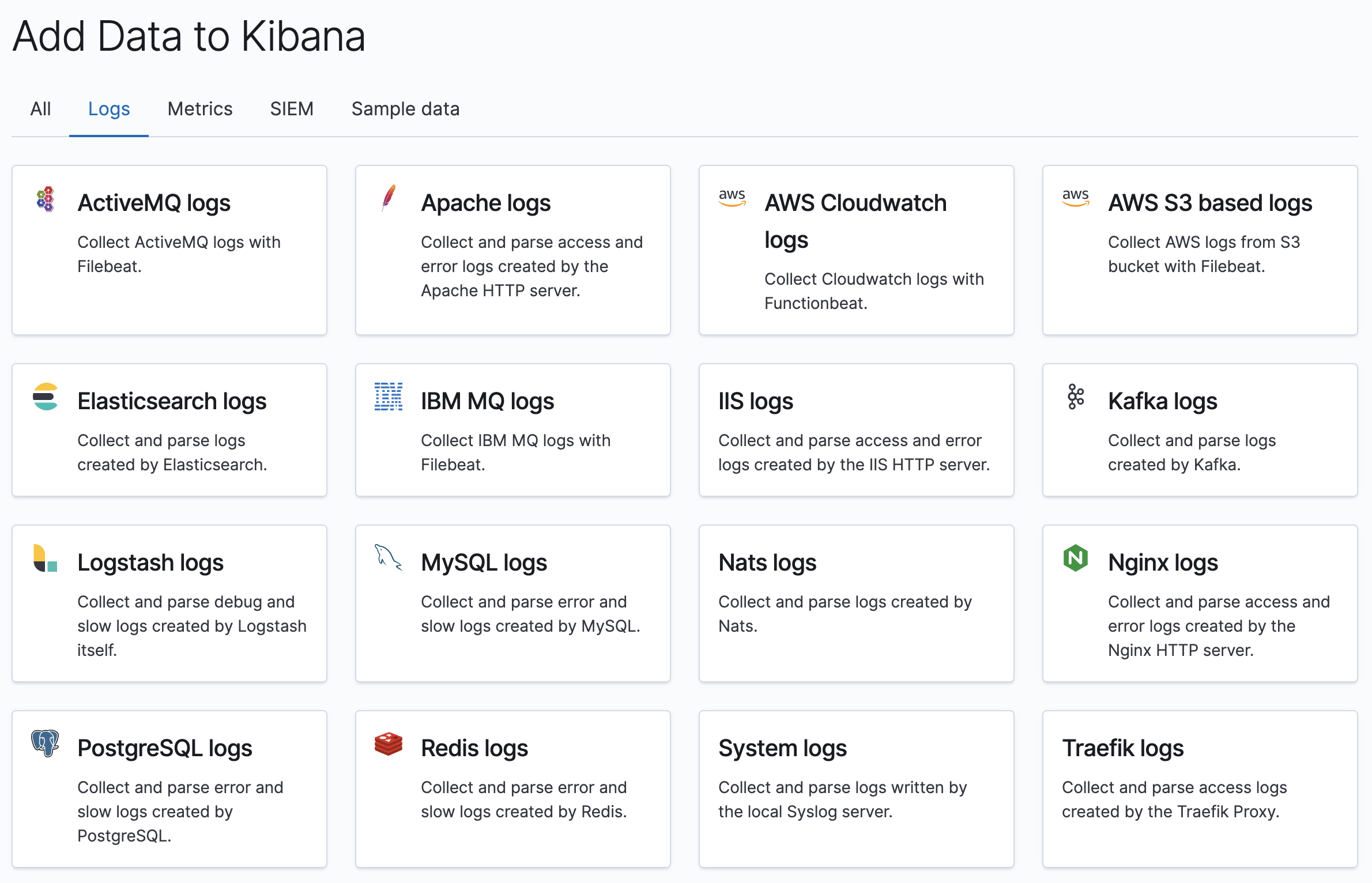IMPORTANT: No additional bug fixes or documentation updates
will be released for this version. For the latest information, see the
current release documentation.
Getting started with logs monitoring
edit
IMPORTANT: This documentation is no longer updated. Refer to Elastic's version policy and the latest documentation.
Getting started with logs monitoring
editTo get started with the Logs app in Kibana, you need to start collecting logs data for your infrastructure.
Kibana provides step-by-step instructions to help you add logs data. The Logs Monitoring Guide is a good source for more detailed information and instructions.