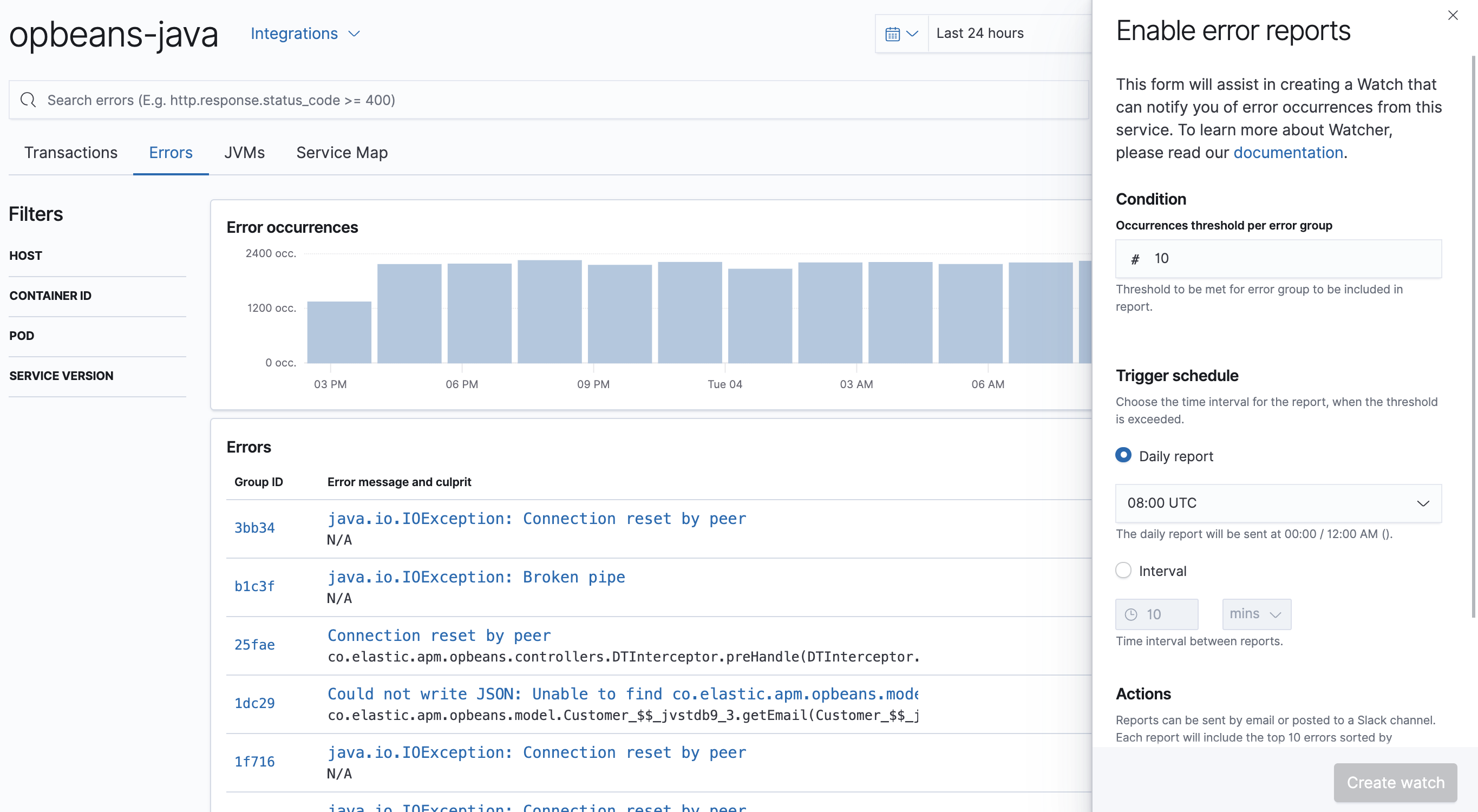IMPORTANT: No additional bug fixes or documentation updates
will be released for this version. For the latest information, see the
current release documentation.
Error reports with Watcher
edit
IMPORTANT: This documentation is no longer updated. Refer to Elastic's version policy and the latest documentation.
Error reports with Watcher
editYou can use the power of the alerting features with Watcher to get reports on error occurrences. The Watcher assistant, which is available on the errors overview, can help you set up a watch per service.
Configure the watch with an occurrences threshold, time interval, and the desired actions, such as email or Slack notifications. With Watcher, your team can set up reports within minutes.
Watches are managed separately in the dedicated Watcher UI available in Advanced Settings.