NOTE: You are looking at documentation for an older release. For the latest information, see the current release documentation.
Upgrade Assistant
editUpgrade Assistant
editThe Upgrade Assistant helps you prepare for your upgrade from Elasticsearch 6.x to Elasticsearch 7.0. To access the assistant, go to Management > 7.0 Upgrade Assistant.
The assistant identifies the deprecated settings in your cluster and indices and guides you through the process of resolving issues, including reindexing.
Before upgrading to Elasticsearch 7.0, make sure that you are using the final 6.8.x minor release to see the most up-to-date deprecation issues.
Reindexing
editThe Indices page lists the indices that are incompatible with the next major version of Elasticsearch. You can initiate a reindex to resolve the issues.
For example, an index created in 5.x that uses the _all meta field is no
longer supported in 7.0. The Upgrade Assistant removes this field during the
reindex.
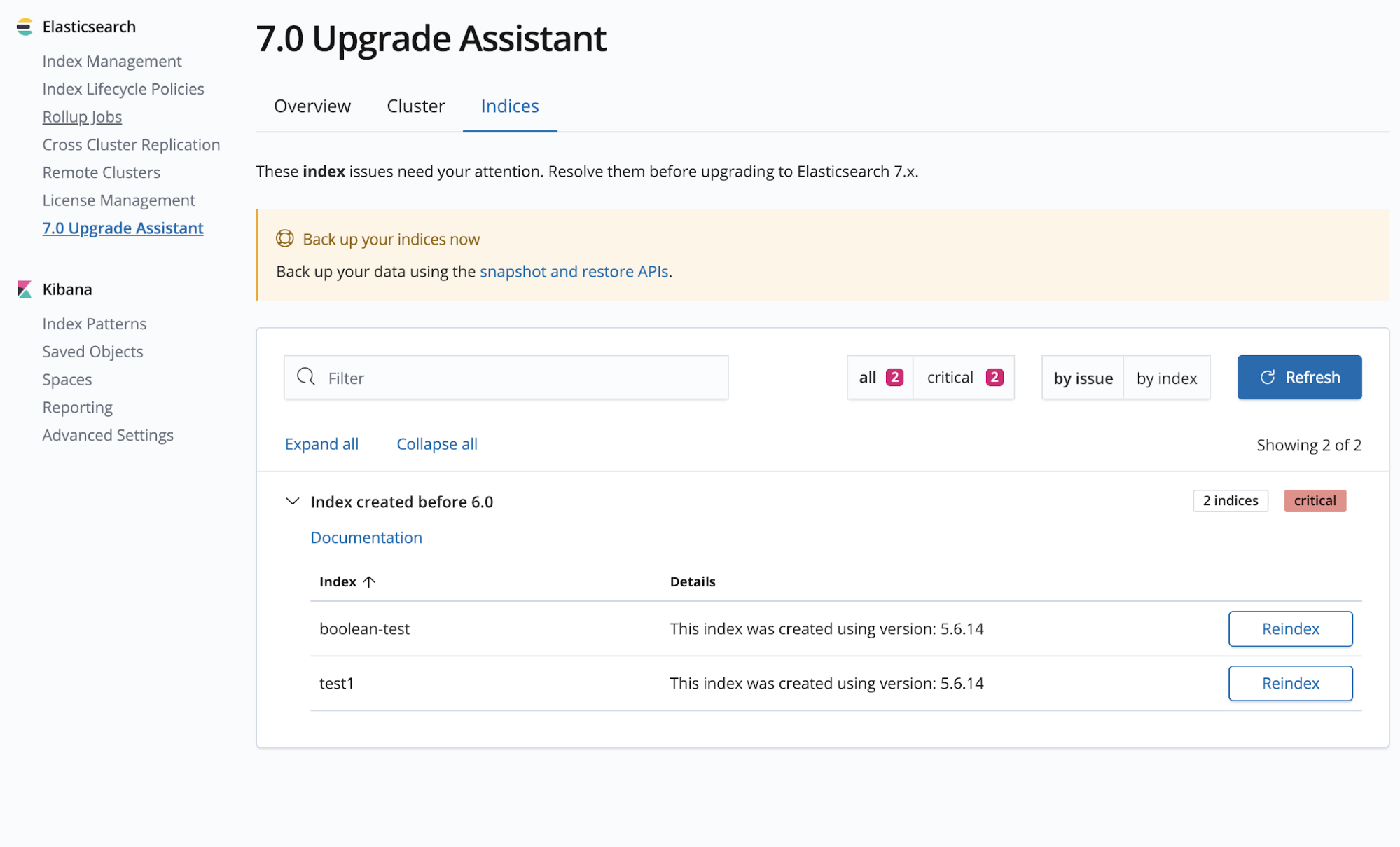
For a preview of how the data will change during the reindex, select the index name. A warning appears if the index requires destructive changes. Back up your index, then proceed with the reindex by accepting each breaking change.
You can follow the progress as the Upgrade Assistant makes the index read-only, creates a new index, reindexes the documents, and creates an alias that points from the old index to the new one.
If the reindexing fails or is cancelled, the changes are rolled back, the new index is deleted, and the original index becomes writable. An error message explains the reason for the failure.
You can reindex multiple indices at a time, but keep an eye on the Elasticsearch metrics, including CPU usage, memory pressure, and disk usage. If a metric is so high it affects query performance, cancel the reindex and continue by reindexing fewer indices at a time.
Additional considerations:
-
During a reindex of a Watcher (
.watches) index, the Watcher process pauses and no alerts are triggered. -
During a reindex of a Machine Learning (
.ml-state) index, the Machine Learning job pauses. Models are not trained or updated.