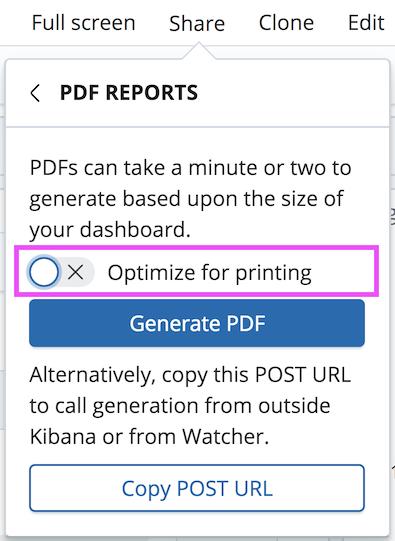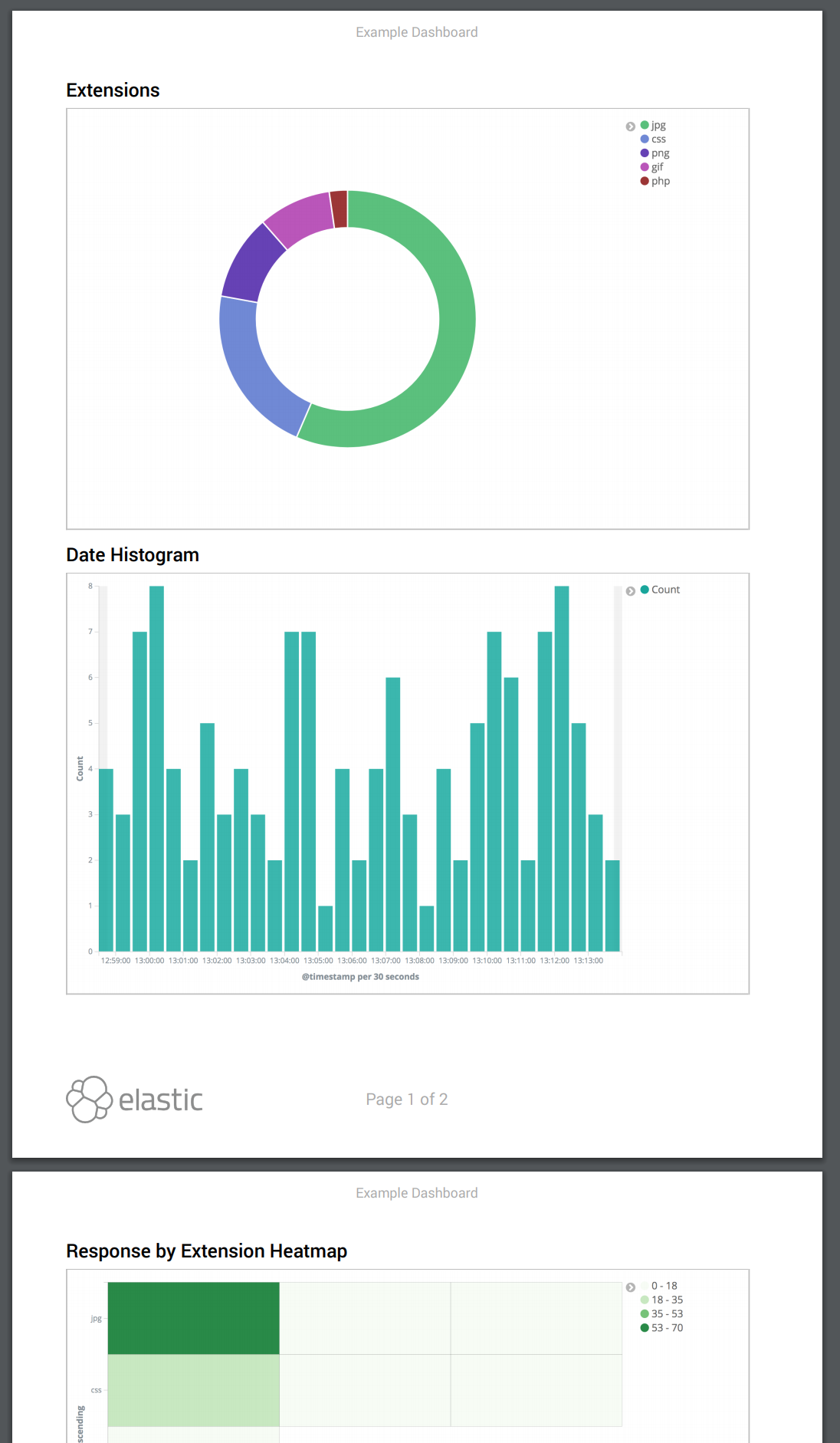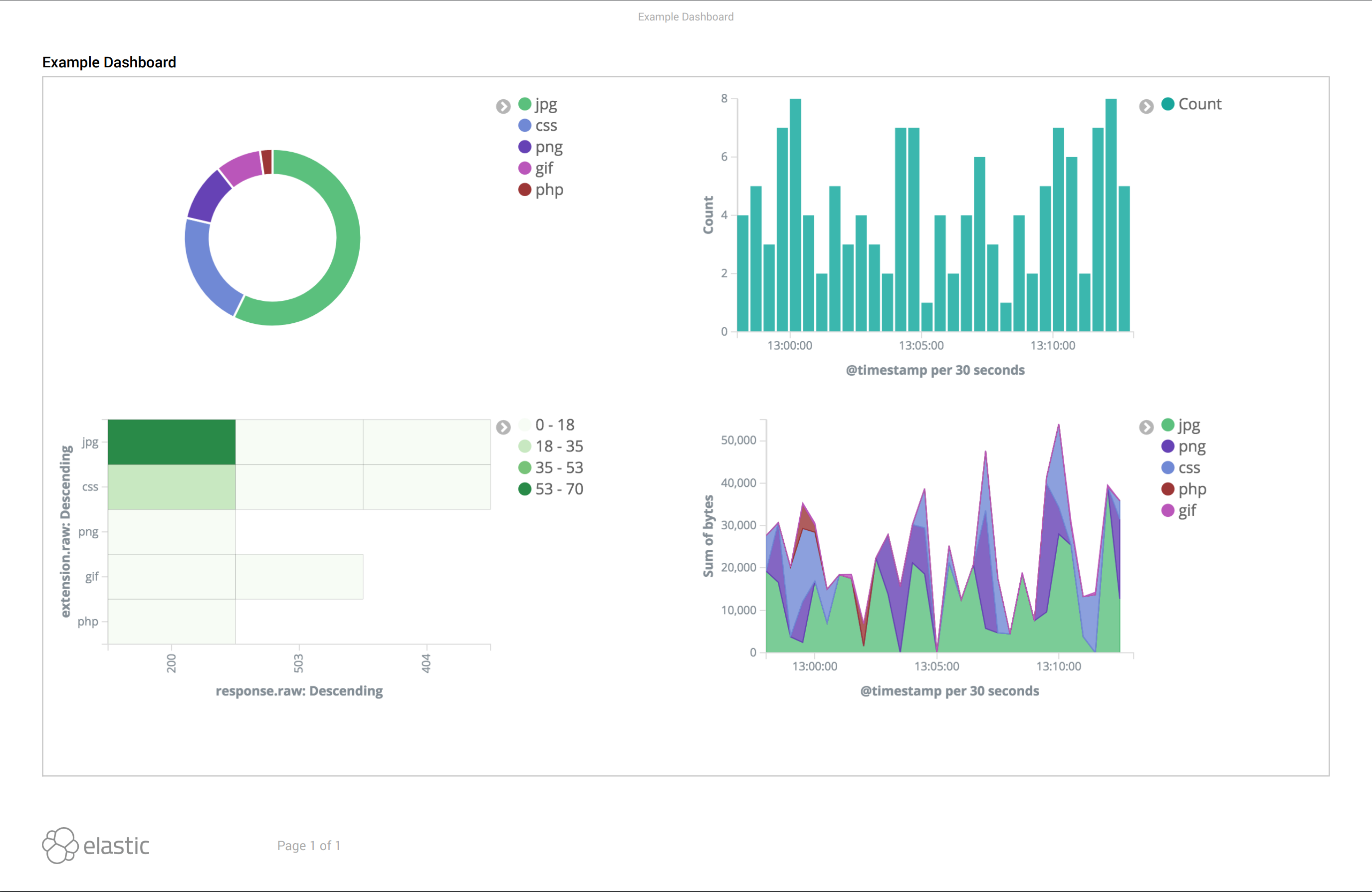NOTE: You are looking at documentation for an older release. For the latest information, see the current release documentation.
PDF Layout Modes
edit
IMPORTANT: This documentation is no longer updated. Refer to Elastic's version policy and the latest documentation.
PDF Layout Modes
editWhen creating a PDF report, there are two layout modes Optimize PDF for printing and Preserve existing layout in PDF
Optimize PDF for printing
editThis will create a print friendly PDF with multiple A4 portrait pages, with 2 visualizations per page. This is the layout mode that was always used prior to Kibana 6.1, and will create PDFs similar to the following:
Preserve existing layout in PDF
editThis will create a PDF preserving the existing layout and size of the Visualization or Dashboard, and will create PDFs similar to the following: