NOTE: You are looking at documentation for an older release. For the latest information, see the current release documentation.
Markdown
edit
IMPORTANT: This documentation is no longer updated. Refer to Elastic's version policy and the latest documentation.
Markdown
editThe final visualization is a Markdown widget that renders formatted text.
- Create a Markdown visualization.
-
In the text box, enter the following:
# This is a tutorial dashboard! The Markdown widget uses **markdown** syntax. > Blockquotes in Markdown use the > character.
-
Click Apply changes
 .
.
The Markdown renders in the preview pane:
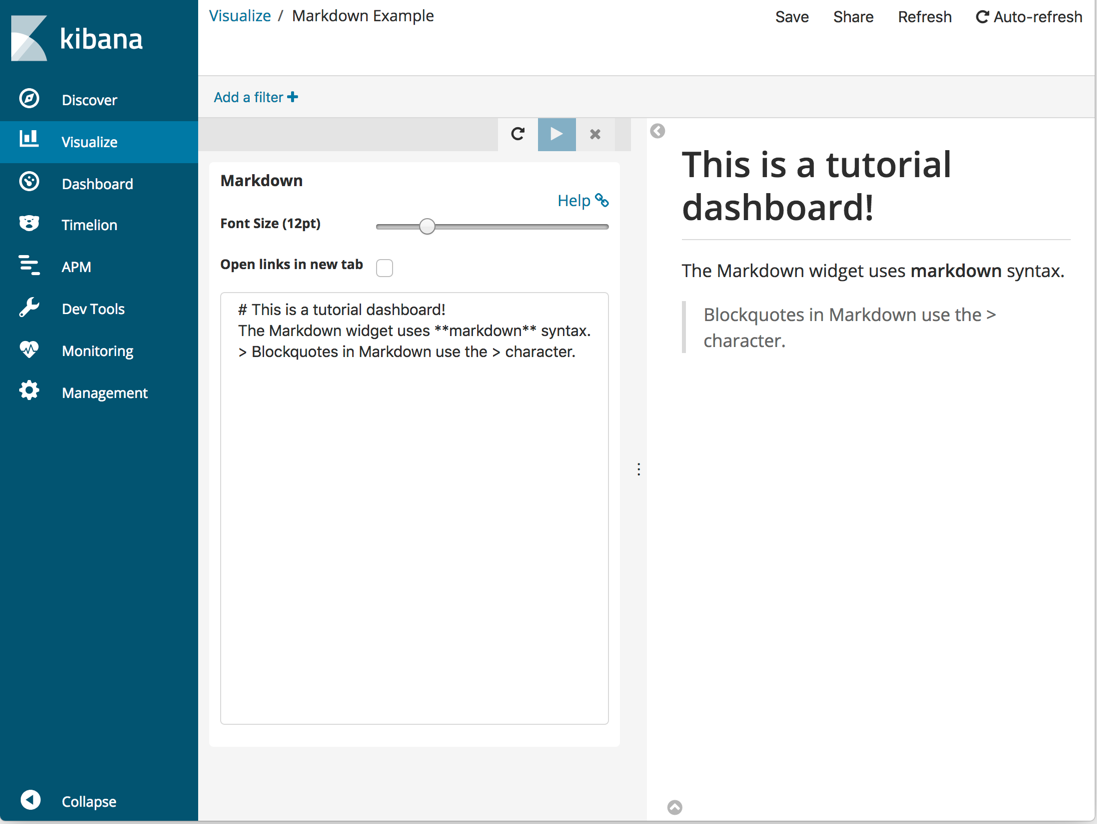
Save this visualization with the name Markdown Example.