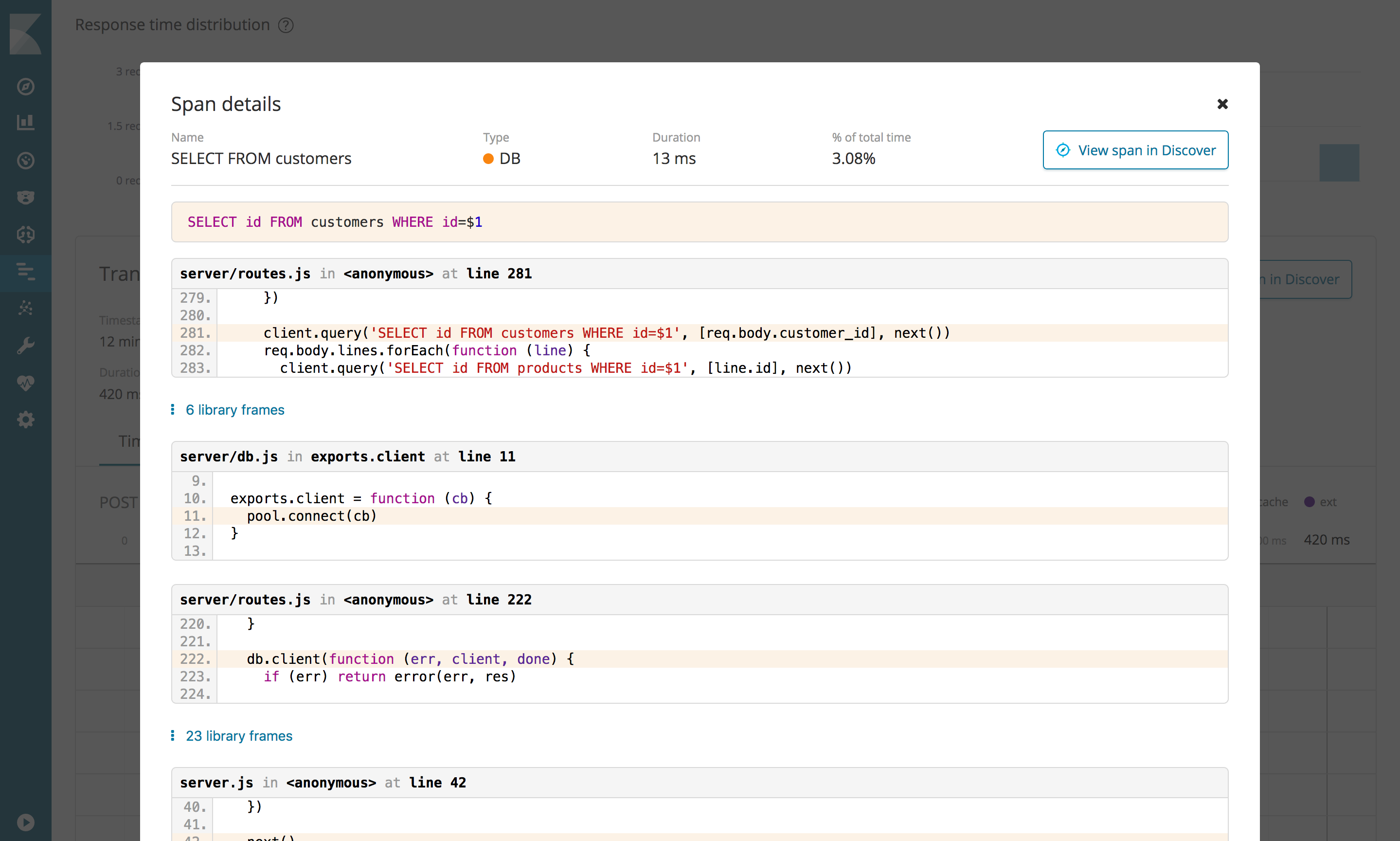IMPORTANT: No additional bug fixes or documentation updates
will be released for this version. For the latest information, see the
current release documentation.
Spans
edit
IMPORTANT: This documentation is no longer updated. Refer to Elastic's version policy and the latest documentation.
Spans
editA span is defined as the duration of a single event. Spans are automatically captured by the APM agents, but you can also define custom spans. Each span has a type and is defined by a different colour in the Timeline visualization (also known as the waterfall).
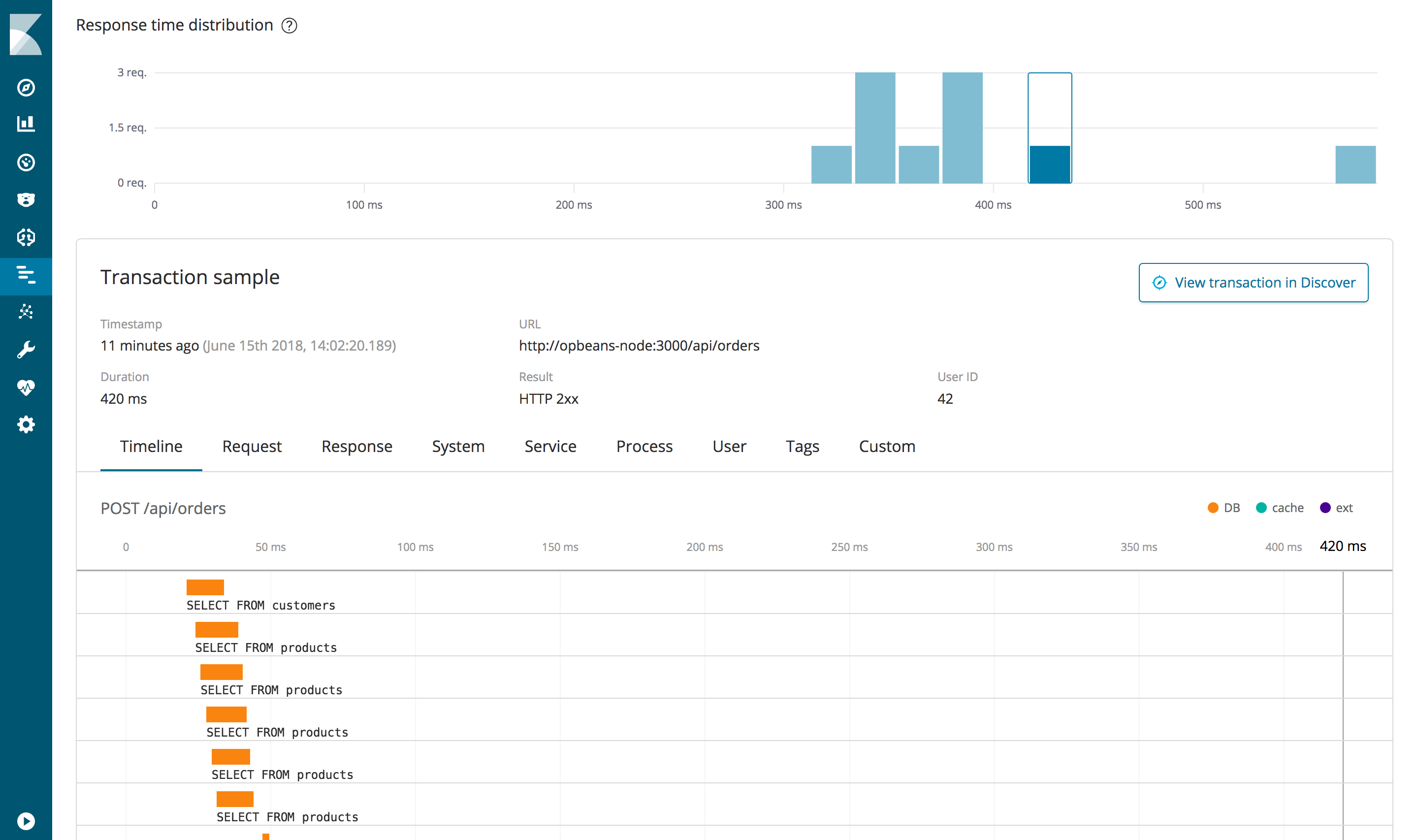
You can view a span in detail by clicking it in the Timeline. This displays the recorded SQL database query or source code (in-app frames) around the event that was captured.