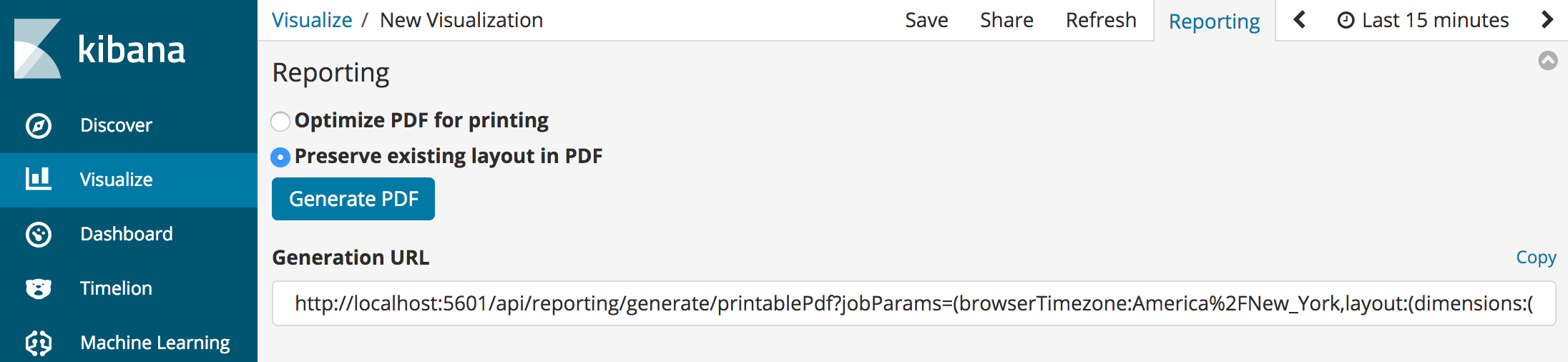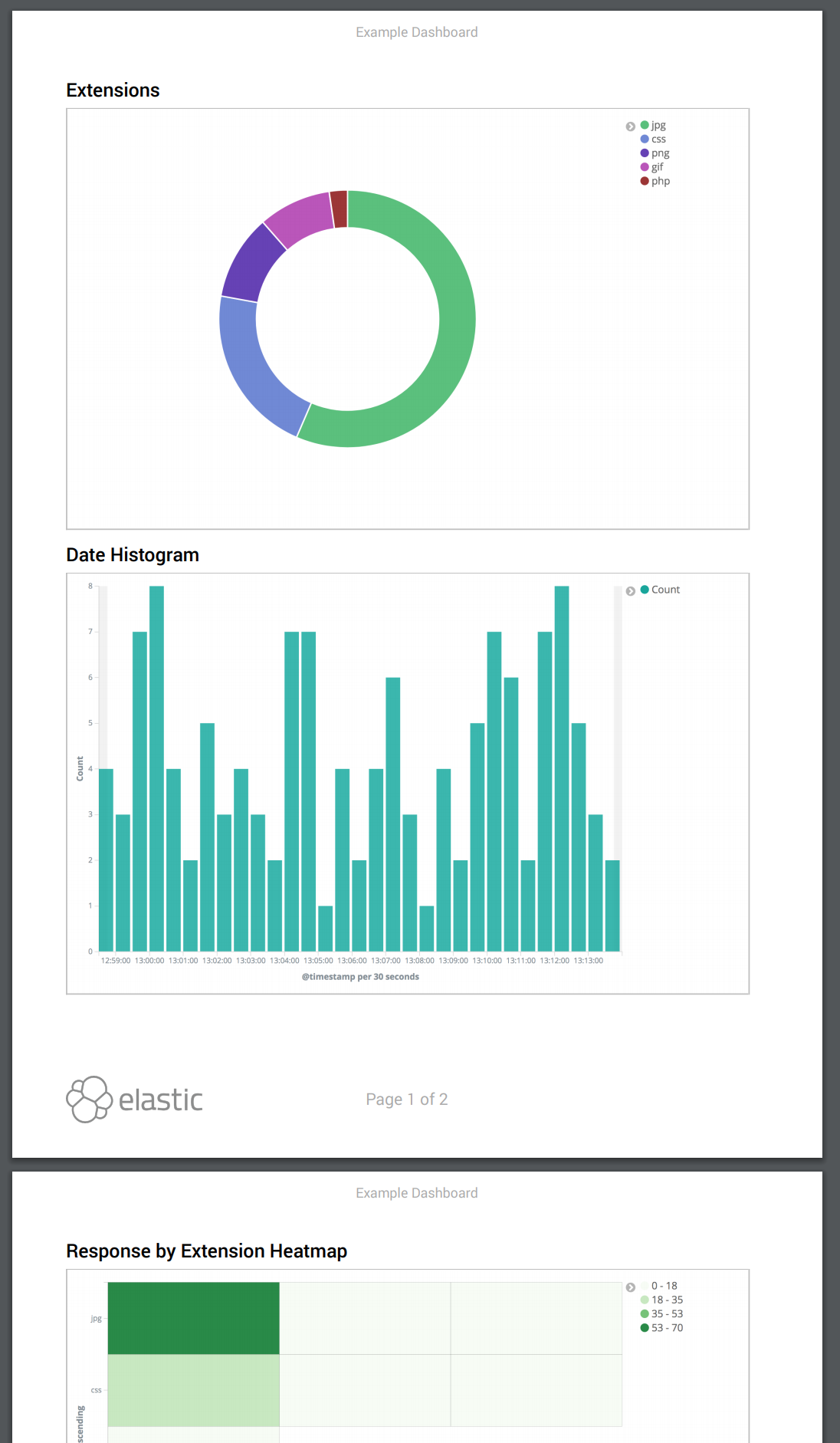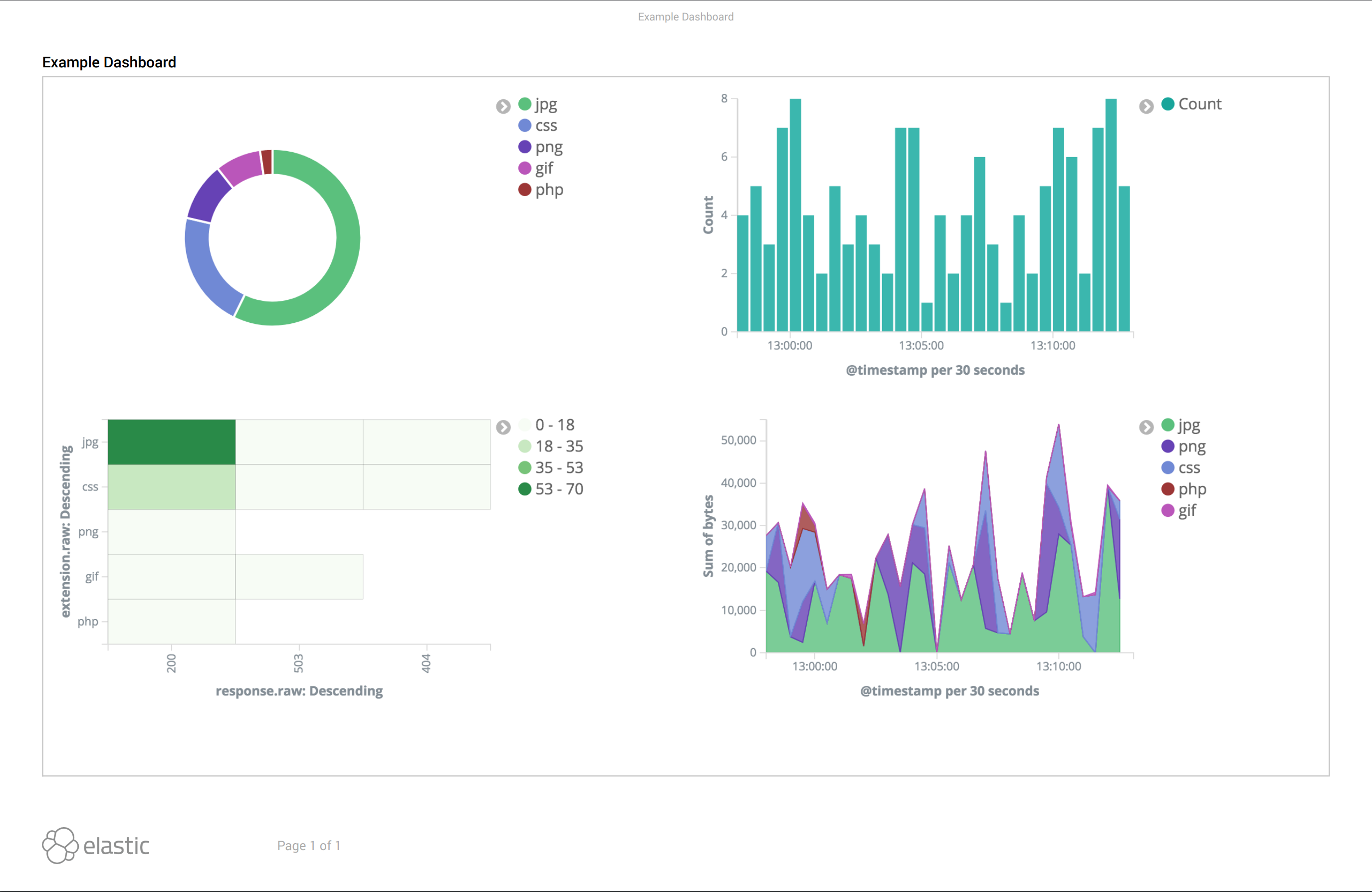WARNING: Version 6.2 of Kibana has passed its EOL date.
This documentation is no longer being maintained and may be removed. If you are running this version, we strongly advise you to upgrade. For the latest information, see the current release documentation.
PDF Layout Modes
editPDF Layout Modes
editWhen creating a PDF report, there are two layout modes Optimize PDF for printing and Preserve existing layout in PDF
Optimize PDF for printing
editThis will create a print friendly PDF with multiple A4 portrait pages, with 2 visualizations per page. This is the layout mode that was always used prior to Kibana 6.1, and will create PDFs similar to the following:
Preserve existing layout in PDF
editThis will create a PDF preserving the existing layout and size of the Visualization or Dashboard, and will create PDFs similar to the following: