WARNING: Version 6.1 of Kibana has passed its EOL date.
This documentation is no longer being maintained and may be removed. If you are running this version, we strongly advise you to upgrade. For the latest information, see the current release documentation.
History
edit
IMPORTANT: This documentation is no longer updated. Refer to Elastic's version policy and the latest documentation.
History
editConsole maintains a list of the last 500 requests that were successfully executed by Elasticsearch. The history is available by clicking the clock icon on the top right side of the window. The icons opens the history panel where you can see the old requests. You can also select a request here and it will be added to the editor at the current cursor position.
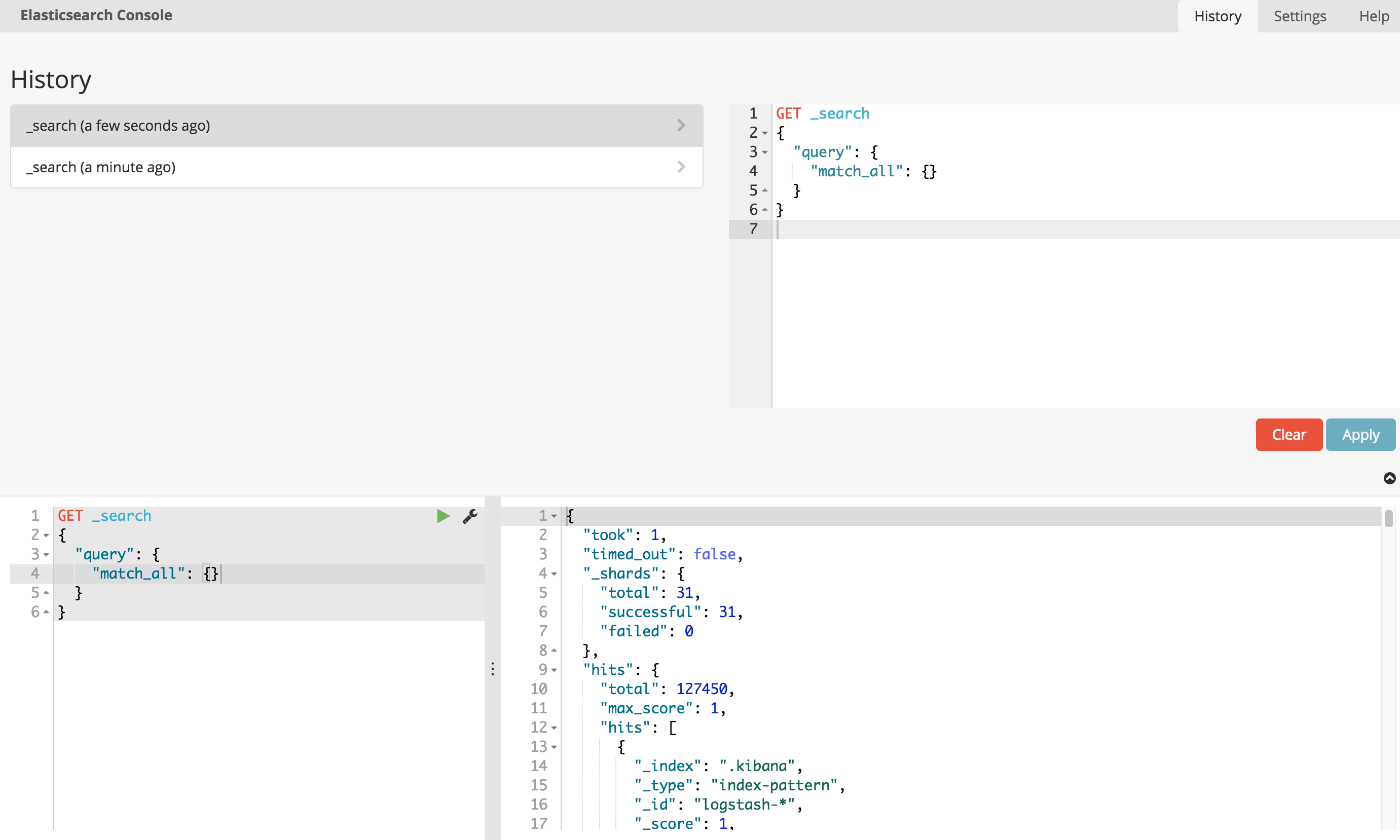
Figure 9. History Panel