WARNING: Version 6.1 of Kibana has passed its EOL date.
This documentation is no longer being maintained and may be removed. If you are running this version, we strongly advise you to upgrade. For the latest information, see the current release documentation.
Arranging Dashboard Elements
editArranging Dashboard Elements
editThe visualizations and searches in a dashboard are stored in panels that you can move, resize, and delete. To start editing, open the dashboard and click Edit in the menu bar.
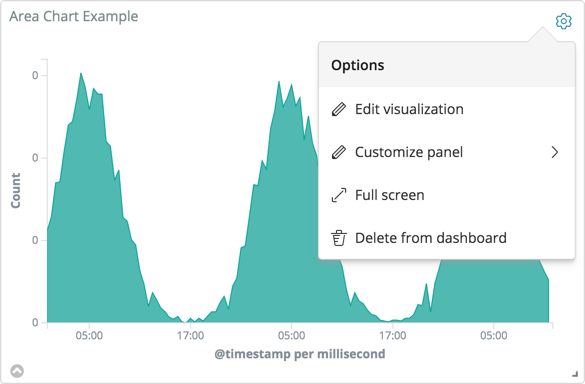
To move a panel, click and hold the header of a panel and drag to the new location.
To resize a panel, click the resize control on the lower right and drag to the new dimensions.
Additional commands for managing the panel and its contents are in the gear menu in the upper right.
Deleting a panel from a dashboard does not delete the saved visualization or search.