WARNING: Version 6.1 of Kibana has passed its EOL date.
This documentation is no longer being maintained and may be removed. If you are running this version, we strongly advise you to upgrade. For the latest information, see the current release documentation.
Markdown
edit
IMPORTANT: This documentation is no longer updated. Refer to Elastic's version policy and the latest documentation.
Markdown
editThe final visualization is a Markdown widget that renders formatted text.
- Create a Markdown visualization.
-
In the text box, enter the following:
# This is a tutorial dashboard! The Markdown widget uses **markdown** syntax. > Blockquotes in Markdown use the > character.
-
Click Apply changes
 .
.
The Markdown renders in the preview pane:
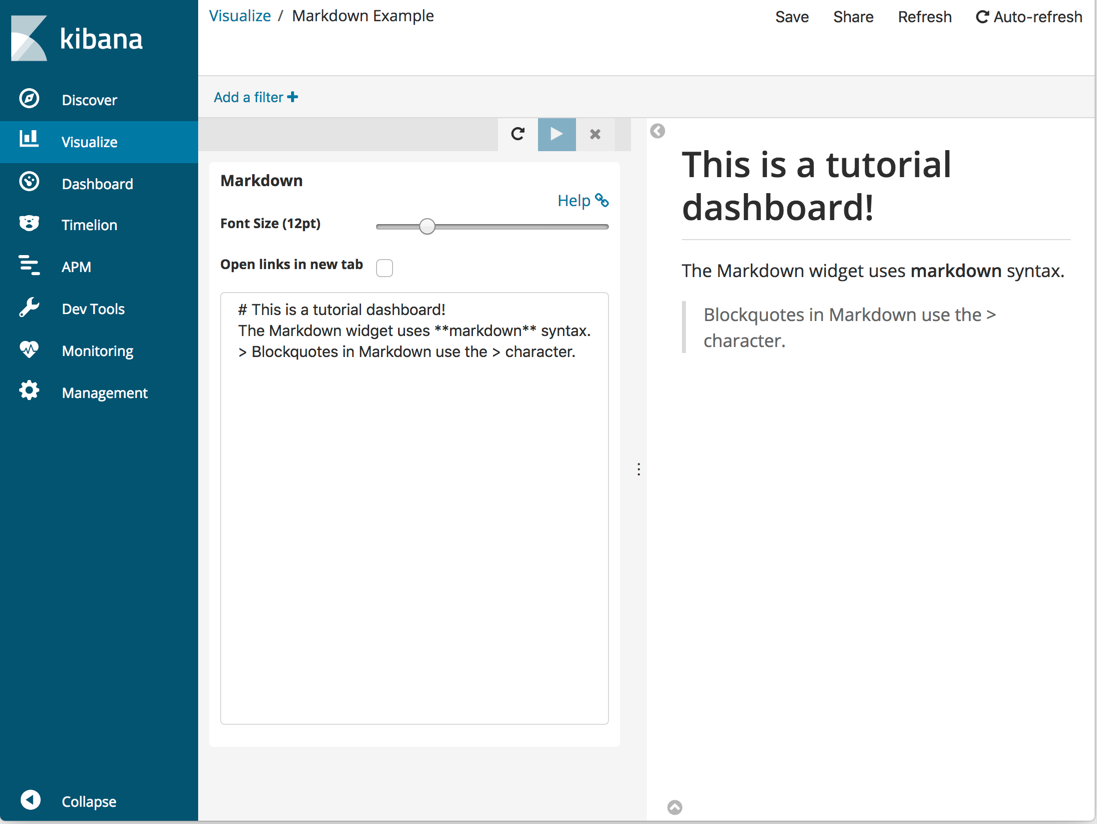
Save this visualization with the name Markdown Example.