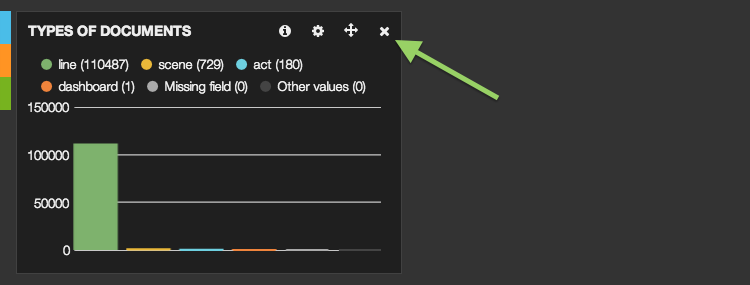IMPORTANT: No additional bug fixes or documentation updates
will be released for this version. For the latest information, see the
current release documentation.
Moving and Removing panels
edit
IMPORTANT: This documentation is no longer updated. Refer to Elastic's version policy and the latest documentation.
Moving and Removing panels
editPanels can be dragged and dropped within their own row, or into another row, by dragging the crosshair shaped move icon in the top right of the panel.
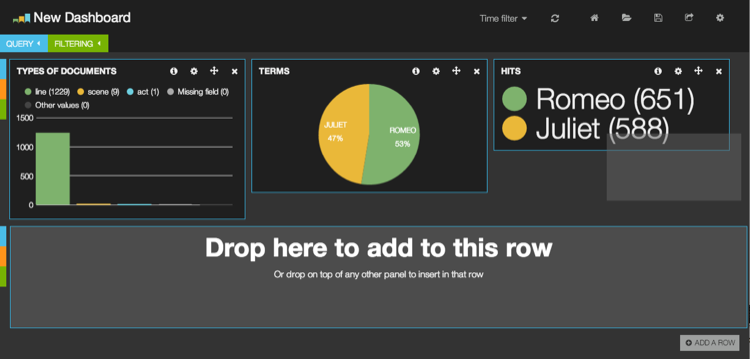
Click the remove icon in the top right of a panel to remove it from the dashboard. Panels can also be removed from the row editor.