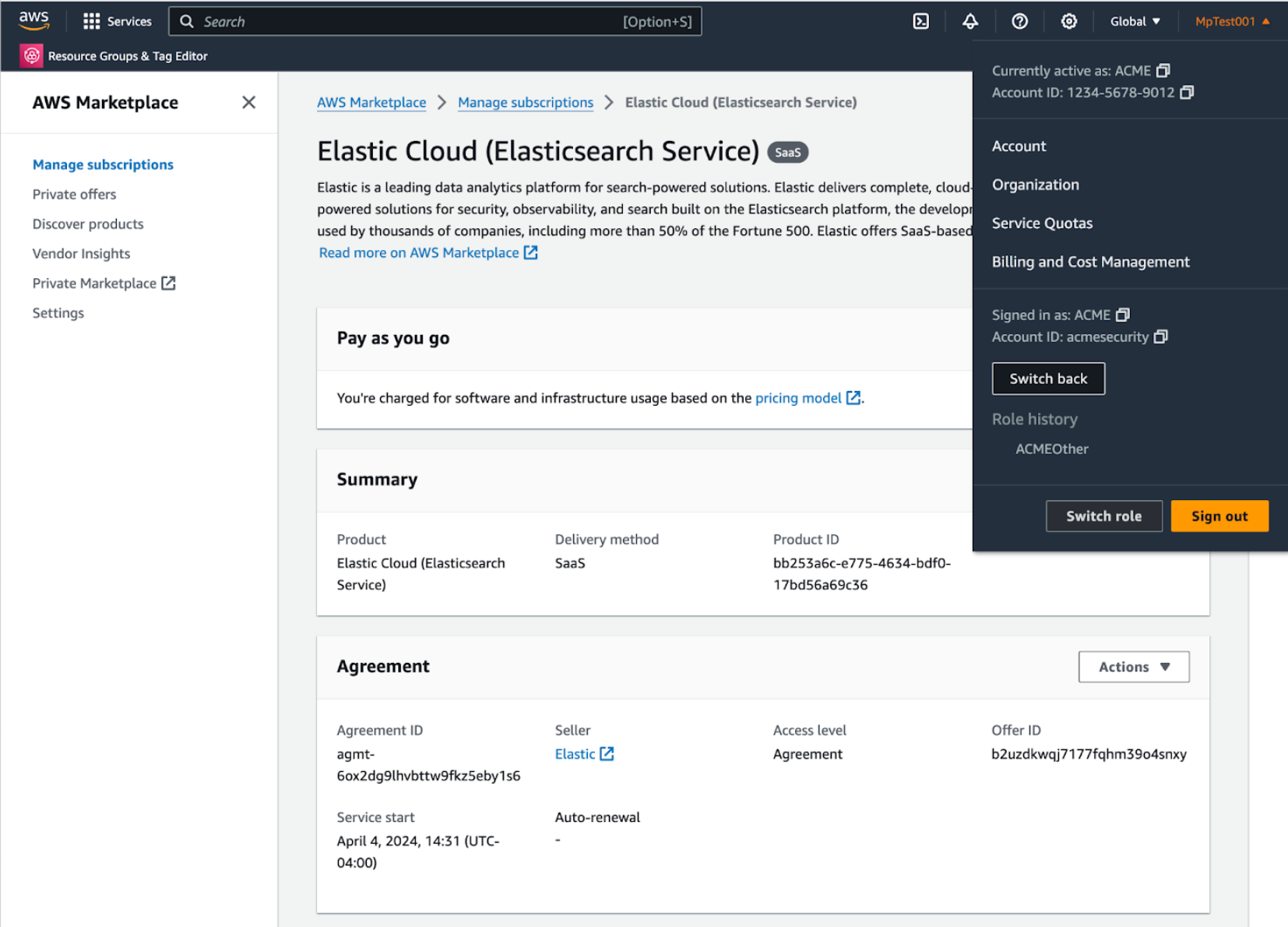Create a monthly pay-as-you-go subscription on AWS Marketplace
editCreate a monthly pay-as-you-go subscription on AWS Marketplace
editWhen subscribing to an annual prepaid subscription to Elastic Cloud on AWS Marketplace, please follow these instructions to obtain a separate pay-as-you-go subscription. This subscription will allow us to continue your Elastic Cloud service through the Marketplace once the contract is expired. You will not get charged twice for the usage under the annual contract.
- Log in to AWS under the same Account ID that you will use to accept the Annual Private Offer.
- Go to the AWS Marketplace subscription page for Elastic Cloud pay-as-you-go.
- Click Subscribe to create an AWS Marketplace subscription under the selected AWS Account.
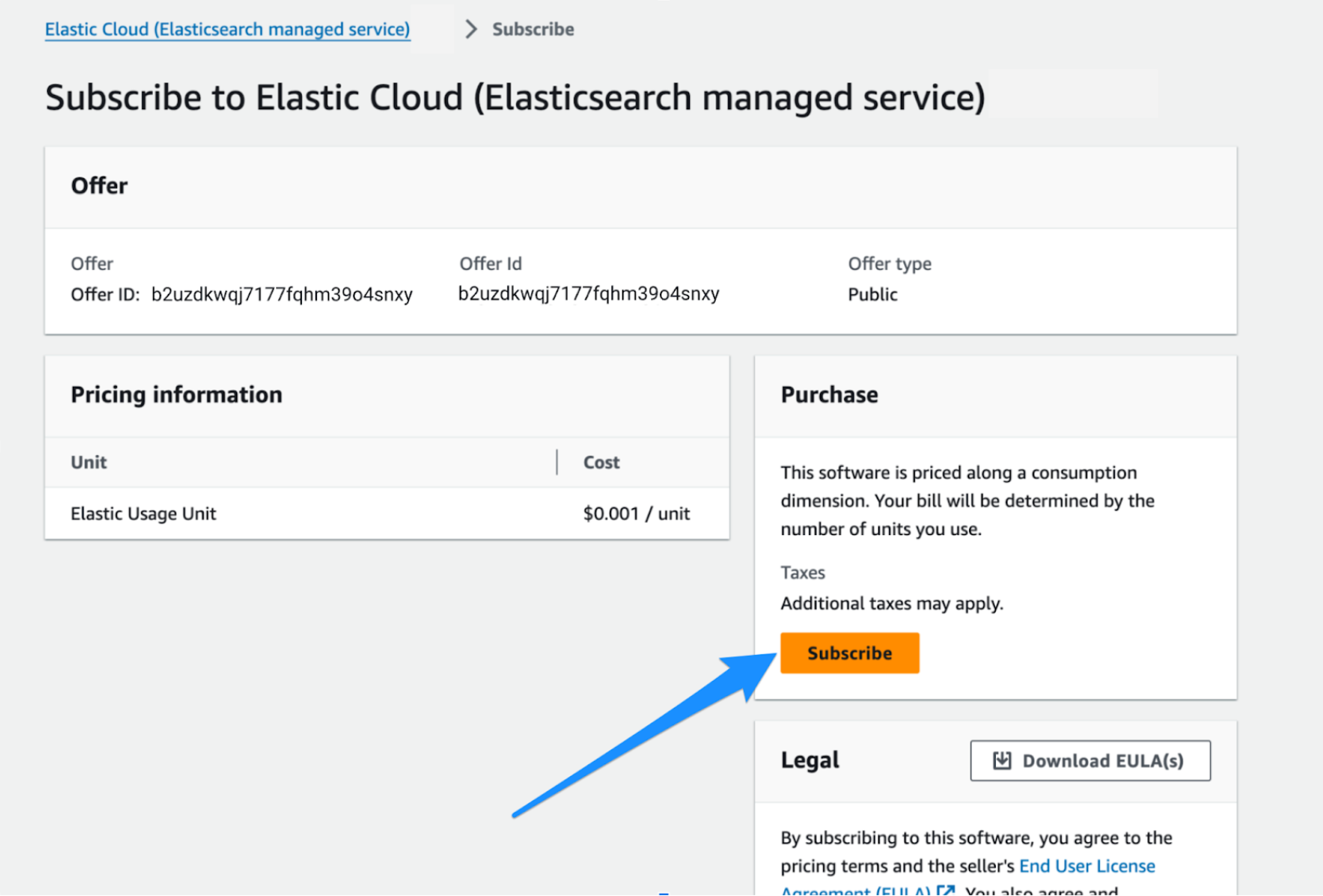
No further steps required in AWS. Ignore the steps 1 to 3 that appear on the right side of the AWS page.
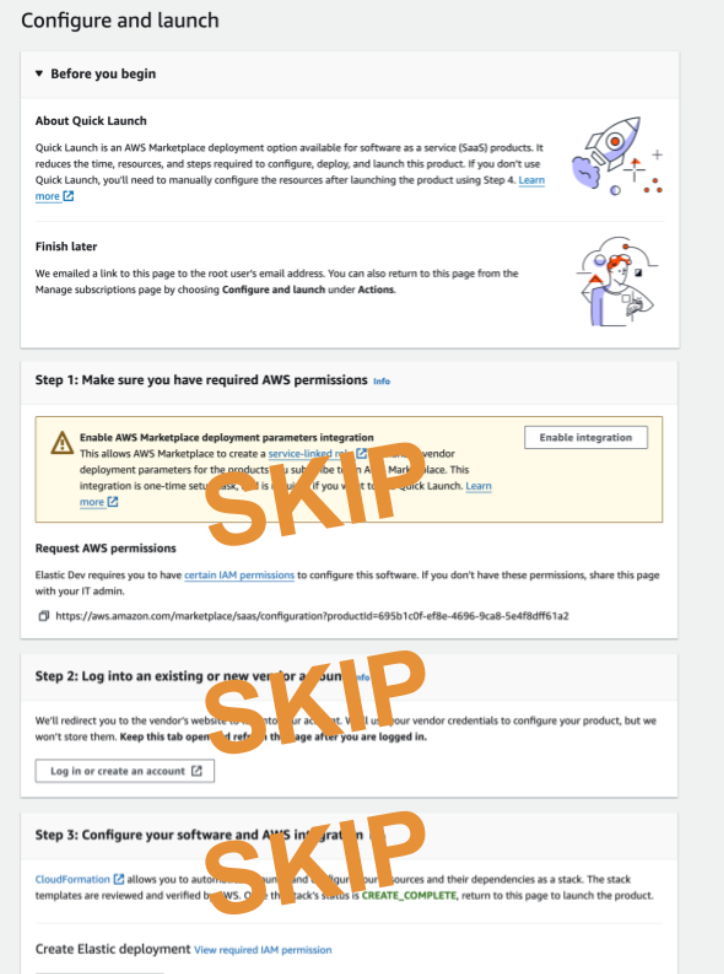
You should now see the monthly Pay as you go subscription for Elastic Cloud in your AWS Manage subscriptions page.
From the top-right corner, you can check that the Account ID is the same account that has your Elastic Cloud annual subscription.